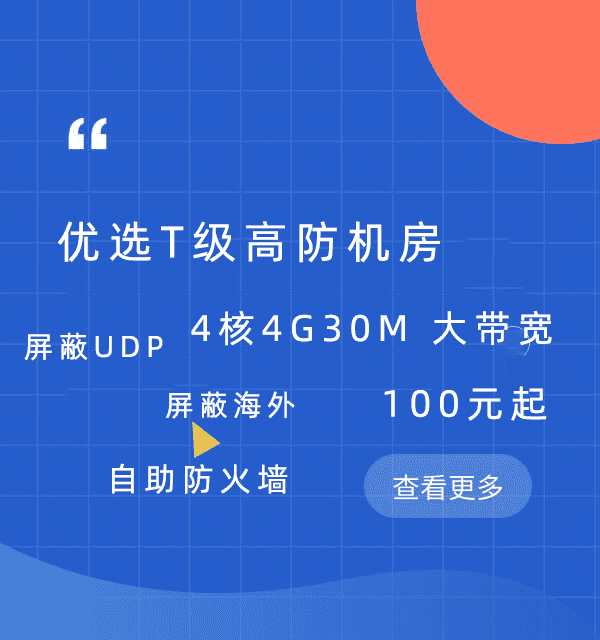忽略SSL证书的HttpClient在Java中的使用方法
海外云服务器 40个地区可选 亚太云服务器 香港 日本 韩国
云虚拟主机 个人和企业网站的理想选择 俄罗斯电商外贸虚拟主机 赠送SSL证书
美国云虚拟主机 助力出海企业低成本上云 WAF网站防火墙 为您的业务网站保驾护航
HttpClient在 Java 中默认情况下会验证 SSL 证书,以确保通信的安全性。有时我们可能需要忽略 SSL 证书,例如在开发或测试环境中。可以通过配置SSLContext来实现这一点。,,以下是一个示例代码,展示了如何使用HttpClient忽略 SSL 证书:,,``java,import org.apache.http.HttpHost;,import org.apache.http.client.methods.CloseableHttpResponse;,import org.apache.http.client.methods.HttpGet;,import org.apache.http.impl.client.CloseableHttpClient;,import org.apache.http.impl.client.HttpClients;,import org.apache.http.SSL.SSLContextBuilder;,import javax.net.ssl.SSLException;,,public class HttpClientIgnoreSSLCert {,, public static void main(String[] args) {, try {, // 创建一个 SSLContext 对象,忽略所有证书验证, SSLContext sslContext = SSLContextBuilder.create();, sslContext.init(null, new TrustManager[]{new X509TrustManager() {, @Override, public java.security.cert.X509Certificate[] getAcceptedIssuers() {, return null;, },, @Override, public void checkClientTrusted(java.security.cert.X509Certificate[] certs, String authType) throws CertificateException {, },, @Override, public void checkServerTrusted(java.security.cert.X509Certificate[] certs, String authType) throws CertificateException {, }, }}, null);,, // 创建 CloseableHttpClient 实例,并使用自定义的 SSLContext, CloseableHttpClient httpClient = HttpClients.custom(), .setSSLContext(sslContext), .build();,, // 创建请求对象, HttpGet request = new HttpGet("https://example.com");,, // 执行请求并获取响应, CloseableHttpResponse response = httpClient.execute(request);,, // 处理响应, System.out.println(response.getStatusLine());, System.out.println(EntityUtils.toString(response.getEntity()));,, // 关闭资源, response.close();, httpClient.close();, } catch (IOException | SSLException e) {, e.printStackTrace();, }, },},``,,忽视 SSL 证书可能会带来安全风险,因此在生产环境中应避免这样做。
在开发和测试过程中,我们可能会遇到需要忽略SSL证书的场景,这通常是因为目标服务器的证书不是自签名的,或者证书过期,在实际应用中,这些情况并不常见,因此我们需要谨慎处理。
使用 HttpClient 忽略 SSL 证书
Apache HttpClient 是一个非常流行的 Java HTTP 客户端库,支持多种协议和功能,以下是如何使用 HttpClient 忽略 SSL 证书的基本步骤:
添加依赖
确保你的项目中包含了 Apache HttpClient 的依赖,如果你使用的是 Maven,可以在pom.xml 中添加以下依赖:
<dependency>
<groupId>org.apache.httpcomponents</groupId>
<artifactId>httpclient</artifactId>
<version>4.5.13</version>
</dependency>如果使用的是 Gradle,可以在build.gradle 中添加以下依赖:
implementation 'org.apache.httpcomponents:httpclient:4.5.13'
创建 HttpClient 实例
创建 HttpClient 实例时,可以使用setSSLContext 方法来忽略 SSL 证书,以下是一个示例代码:
import org.apache.http.HttpResponse;
import org.apache.http.client.methods.CloseableHttpResponse;
import org.apache.http.client.methods.HttpGet;
import org.apache.http.impl.client.CloseableHttpClient;
import org.apache.http.impl.client.HttpClients;
import org.apache.http.ssl.SSLContextBuilder;
import org.apache.http.util.EntityUtils;
import javax.net.ssl.HostnameVerifier;
import javax.net.ssl.SSLSession;
import java.security.KeyManagementException;
import java.security.NoSuchAlgorithmException;
public class HttpClientExample {
public static void main(String[] args) throws Exception {
// 创建一个 SSL 配置器
SSLContext sslContext = SSLContextBuilder.create();
sslContext.init(null, null, new java.security.SecureRandom());
// 设置主机名验证器为信任所有主机
HostnameVerifier hostnameVerifier = (hostname, session) -> true;
// 创建 HttpClient 实例并设置 SSL 配置
CloseableHttpClient httpClient = HttpClients.custom()
.setSSLSocketFactory(sslContext.getSocketFactory())
.setHostnameVerifier(hostnameVerifier)
.build();
// 创建 GET 请求
HttpGet request = new HttpGet("https://example.com");
try (CloseableHttpResponse response = httpClient.execute(request)) {
int statusCode = response.getStatusLine().getStatusCode();
System.out.println("Status Code: " + statusCode);
if (statusCode == 200) {
String responseBody = EntityUtils.toString(response.getEntity());
System.out.println("Response Body: " + responseBody);
}
} catch (IOException e) {
e.printStackTrace();
}
}
}注意事项
安全性风险:忽略 SSL 证书会降低系统的安全性和稳定性,因为它允许攻击者通过中间人攻击绕过 SSL 协议。
测试环境:在生产环境中应尽量避免忽略 SSL 证书,而是采取更安全的方式来验证和配置 SSL 证书。
性能影响:由于忽略 SSL 证书会导致更多的握手和验证操作,可能会对性能产生一定影响。
通过使用 HttpClient 和自定义 SSL 配置,我们可以轻松地忽略 SSL 证书,在实际应用中,我们应该尽可能避免这样做,并采取更安全的方式来验证和配置 SSL 证书。