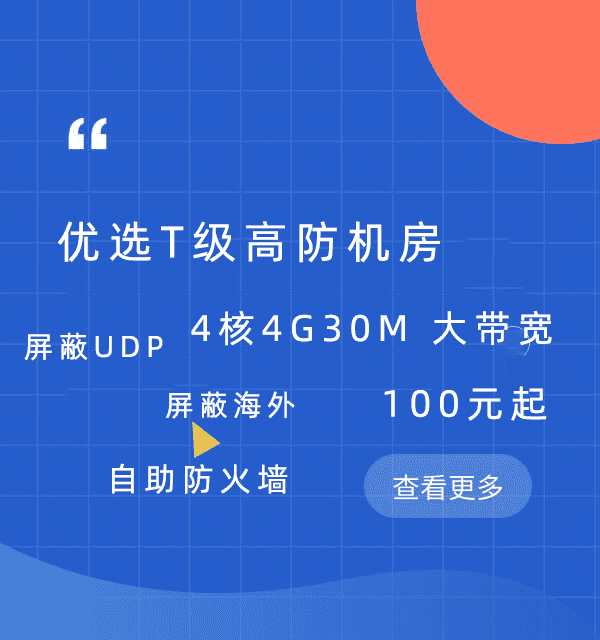Netty与SSL单向认证实现安全通信的指南
海外云服务器 40个地区可选 亚太云服务器 香港 日本 韩国
云虚拟主机 个人和企业网站的理想选择 俄罗斯电商外贸虚拟主机 赠送SSL证书
美国云虚拟主机 助力出海企业低成本上云 WAF网站防火墙 为您的业务网站保驾护航
本文提供了使用Netty框架结合SSL单向认证实现安全通信的指南,通过配置SSLContext和SSLEngine,Netty能够确保客户端与服务器之间的数据传输加密,单向认证意味着服务器验证客户端的身份,而客户端不验证服务器,具体步骤包括生成证书、配置SSLContext、设置SSLEngine以及在Netty管道中应用SSLHandler,此方法有效防止中间人攻击,保障通信的安全性。
什么是SSL?
SSL(Secure Sockets Layer)协议是一种加密协议,用于在网络上传输敏感信息,它通过使用加密算法来保护数据免遭窃听或篡改,SSL协议的主要功能包括身份验证、数据加密和完整性校验,常见的应用场景包括电子商务网站、在线银行等需要高安全性保障的服务。
Netty简介
Netty是由JBOSS提供的一个异步事件驱动的网络应用框架,能够快速开发高性能、高可靠性的网络服务器和客户端,它支持多种协议,如HTTP/1.1、WebSocket、FTP等,并且提供了强大的I/O复用能力,Netty还内置了对SSL/TLS的支持,使得开发者可以轻松地实现加密通信。
在SSL/TLS连接中,通常有两种主要的身份验证方式:单向认证和双向认证,单向认证指的是仅由服务器端对客户端进行身份验证的过程,而客户端无需向服务器证明其身份,这种方式适用于那些不需要严格控制访问权限的应用场景,例如公开服务或者信任环境下的内部系统。
使用Netty实现SSL单向认证
为了使用Netty实现SSL单向认证,我们需要准备以下几部分内容:
- 创建一个自签名证书或购买商业证书。
- 配置SSLContext以加载证书链及私钥。
- 设置ServerBootstrap来启用SSL支持。
- 实现处理接收到的数据并作出响应的功能。
准备证书
我们需要创建一个自签名证书文件,可以使用OpenSSL命令行工具生成所需的证书文件。
openssl req -x509 -nodes -days 365 -newkey rsa:2048 -keyout server.key -out server.crt
这段命令会生成一对公私钥,并创建一个有效期为一年的自签名证书。
配置SSL上下文
在Java代码中配置SSL上下文以便加载之前生成的证书文件:
import io.netty.handler.ssl.SslContext;
import io.netty.handler.ssl.SslContextBuilder;
import io.netty.handler.ssl.util.SimpleTrustManagerFactory;
public class SslContextInitializer {
public static SslContext newServerSslContext() throws Exception {
// 加载证书链和私钥
return SslContextBuilder.forServer(new File("server.crt"), new File("server.key"))
.trustManager(SimpleTrustManagerFactory.INSTANCE)
.build();
}
}
这里我们使用SslContextBuilder.forServer()方法指定服务器端使用的证书链和私钥路径,并设置了简单的信任管理器工厂实例来忽略客户端证书验证。
启用SSL支持
修改我们的Netty服务器配置以启用SSL支持:
import io.netty.bootstrap.ServerBootstrap;
import io.netty.channel.ChannelFuture;
import io.netty.channel.ChannelInitializer;
import io.netty.channel.ChannelOption;
import io.netty.channel.nio.NioEventLoopGroup;
import io.netty.channel.socket.SocketChannel;
import io.netty.channel.socket.nio.NioServerSocketChannel;
import io.netty.handler.codec.string.StringDecoder;
import io.netty.handler.codec.string.StringEncoder;
public class SslServer {
private int port;
private SslContext sslCtx;
public SslServer(int port, SslContext sslCtx) {
this.port = port;
this.sslCtx = sslCtx;
}
public void run() throws InterruptedException {
NioEventLoopGroup bossGroup = new NioEventLoopGroup(1);
NioEventLoopGroup workerGroup = new NioEventLoopGroup();
try {
ServerBootstrap b = new ServerBootstrap();
b.group(bossGroup, workerGroup)
.channel(NioServerSocketChannel.class)
.childHandler(new ChannelInitializer<SocketChannel>() {
@Override
protected void initChannel(SocketChannel ch) throws Exception {
ch.pipeline().addLast(sslCtx.newHandler(ch.alloc()));
ch.pipeline().addLast(new StringDecoder());
ch.pipeline().addLast(new StringEncoder());
}
})
.option(ChannelOption.SO_BACKLOG, 128)
.childOption(ChannelOption.SO_KEEPALIVE, true);
ChannelFuture f = b.bind(port).sync();
System.out.println("Server started and listening for connections on " + port);
f.channel().closeFuture().sync();
} finally {
bossGroup.shutdownGracefully();
workerGroup.shutdownGracefully();
}
}
public static void main(String[] args) throws Exception {
SslContext ctx = SslContextInitializer.newServerSslContext();
new SslServer(8443, ctx).run();
}
}
在这个例子中,我们在初始化通道时添加了一个新的处理器SSLCtx.newHandler(),这一步非常重要,因为它负责处理所有进来的请求并对其进行解密,还加入了字符串编码器和解码器以便于处理文本消息。
客户端连接
我们需要编写一个简单的Netty客户端来测试上述设置:
import io.netty.bootstrap.Bootstrap;
import io.netty.channel.ChannelFuture;
import io.netty.channel.ChannelInitializer;
import io.netty.channel.EventLoopGroup;
import io.netty.channel.nio.NioEventLoopGroup;
import io.netty.channel.socket.SocketChannel;
import io.netty.channel.socket.nio.NioSocketChannel;
import io.netty.handler.codec.string.StringDecoder;
import io.netty.handler.codec.string.StringEncoder;
public class SslClient {
private final String host;
private final int port;
public SslClient(String host, int port) {
this.host = host;
this.port = port;
}
public void connect() throws InterruptedException {
EventLoopGroup group = new NioEventLoopGroup();
try {
Bootstrap b = new Bootstrap();
b.group(group)
.channel(NioSocketChannel.class)
.handler(new ChannelInitializer<SocketChannel>() {
@Override
protected void initChannel(SocketChannel ch) throws Exception {
ch.pipeline().addLast(sslCtx.newHandler(ch.alloc()));
ch.pipeline().addLast(new StringDecoder());
ch.pipeline().addLast(new StringEncoder());
}
});
ChannelFuture f = b.connect(host, port).sync();
ChannelFuture closeFuture = f.channel().closeFuture();
closeFuture.sync();
} finally {
group.shutdownGracefully();
}
}
public static void main(String[] args) throws Exception {
SslContext ctx = SslContextInitializer.newClientSslContext();
new SslClient("localhost", 8443).connect();
}
}
在实际部署环境中,请确保使用受信任的证书机构颁发的有效证书,而不是像本例所示那样使用自签名证书,根据具体需求调整配置选项和业务逻辑。
通过以上步骤,我们可以成功地利用Netty框架结合SSL/TLS协议实现了单向认证机制,从而保证了数据在网络中的安全传输,这种方法非常适合于那些对外提供服务并且希望通过简单有效的手段提高自身系统的安全性的情况。