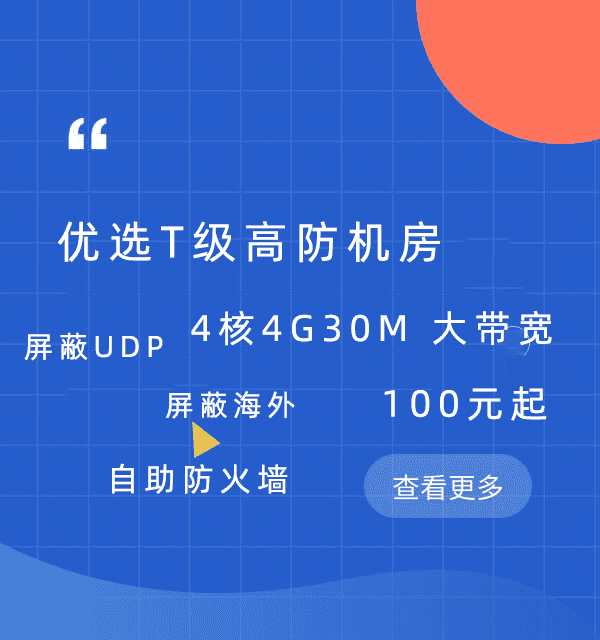Understanding and Configuring Apache Local Virtual Hosts
海外云服务器 40个地区可选 亚太云服务器 香港 日本 韩国
云虚拟主机 个人和企业网站的理想选择 俄罗斯电商外贸虚拟主机 赠送SSL证书
美国云虚拟主机 助力出海企业低成本上云 WAF网站防火墙 为您的业务网站保驾护航
Apache Local Virtual Hosts: A Comprehensive Guide for Web Developers is a detailed guide that covers the use of Apache's local virtual hosts to manage multiple web servers on a single machine. It provides step-by-step instructions and best practices for setting up local virtual hosts, including configuring server configurations, managing domains, and troubleshooting common issues. The guide also explores how to leverage local virtual hosts for development purposes, such as testing different websites or applications in isolation. Additionally, it discusses security considerations when using local virtual hosts and offers tips for maintaining an efficient and secure environment. For web developers looking to enhance their understanding of Apache configuration and its practical applications, this comprehensive resource is highly recommended.
In the world of web development and hosting, Apache is one of the most popular choices due to its extensive feature set and flexibility. One of the key features that make Apache stand out is its ability to host multiple virtual hosts on the same server. This allows you to have multiple websites under different domain names or IP addresses without having separate servers. This guide will explore how to create and manage local virtual hosts using Apache on your local machine. By the end of this article, you'll be able to configure your Apache setup to support as many virtual hosts as needed for testing purposes or managing multiple websites locally.
Virtual hosts in Apache allow you to serve content from different domains (or even subdomains) through a single IP address. Each virtual host can have its own document root directory, configuration files, and settings, allowing you to customize each site separately.
Setting Up Your Environment
Before diving into configuring virtual hosts, ensure that your local environment meets the following prerequisites:
- Apache: Make sure you have Apache installed on your system.
- PHP/Python/etc.: Depending on what kind of sites you want to run, you might need additional modules like PHP or Python configured with Apache.
- Web Server Tools: Ensure you have tools such as
nanoorvimavailable to edit configuration files.
Creating a Simple Virtual Host Configuration
To start, let's create a basic virtual host configuration file. For demonstration purposes, we'll use an example where our virtual host serves content at localhost:8080. We'll also assume you're running this on Linux or macOS because those systems typically come with Apache pre-installed.
Here’s a simple httpd-vhosts.conf configuration file you could use:
<VirtualHost *:80>
DocumentRoot "/path/to/your/project"
ServerName localhost
</VirtualHost>
Save this file as httpd-vhosts.conf in /etc/apache2/sites-available/.
Next, enable the new configuration:
sudo a2ensite httpd-vhosts.conf
Finally, restart Apache to apply the changes:
sudo service apache2 restart
Now, when you open your browser and navigate to http://localhost, it should load the content specified in your project directory.
Adding Multiple Virtual Hosts
If you need to add more than one virtual host, simply repeat the <VirtualHost> block. For instance, if you want two virtual hosts serving different directories and domain names:
<VirtualHost *:80>
DocumentRoot "/var/www/html/host1"
ServerName www.host1.com
</VirtualHost>
<VirtualHost *:80>
DocumentRoot "/var/www/html/host2"
ServerName www.host2.com
</VirtualHost>
Ensure all paths are correct and adjust them according to your actual needs.
Customizing Your Sites
Each virtual host can be customized further. You can specify the exact path to the document root directory, modify headers, change error handling, and much more within the <VirtualHost> tags. Here’s an enhanced version that adds some customizations:
<VirtualHost *:80>
DocumentRoot "/var/www/html/mywebsite"
ServerName mywebsite.example.com
<!-- Set MIME types explicitly -->
<Directory /var/www/html/mywebsite>
Options Indexes FollowSymLinks MultiViews
AllowOverride All
Require all granted
</Directory>
<!-- Error log location -->
ErrorLog ${APACHE_LOG_DIR}/mywebsite.error.log
<!-- Access log location -->
CustomLog ${APACHE_LOG_DIR}/mywebsite.access.log combined
</VirtualHost>
Adjust the paths (/var/www/html/mywebsite) based on your specific setup and configurations.
Testing and Troubleshooting
After creating and saving your configuration files, test your virtual hosts to make sure they work correctly. Use the following command to reload the Apache config without restarting the service:
sudo service apache2 reload
Check your logs (/var/log/apache2/error.log) for any errors during the initial startup process. If everything looks good, you’re ready to proceed with live production environments once you’ve transferred your code over to these locations.
Conclusion
By understanding and utilizing Apache's capabilities for local virtual hosts, you gain the flexibility to develop, test, and deploy various applications without needing to set up separate servers for each website. With this knowledge, you’ll be better equipped to handle complex setups and improve your overall web development workflow. Experiment with different configurations to find the perfect balance for your projects!