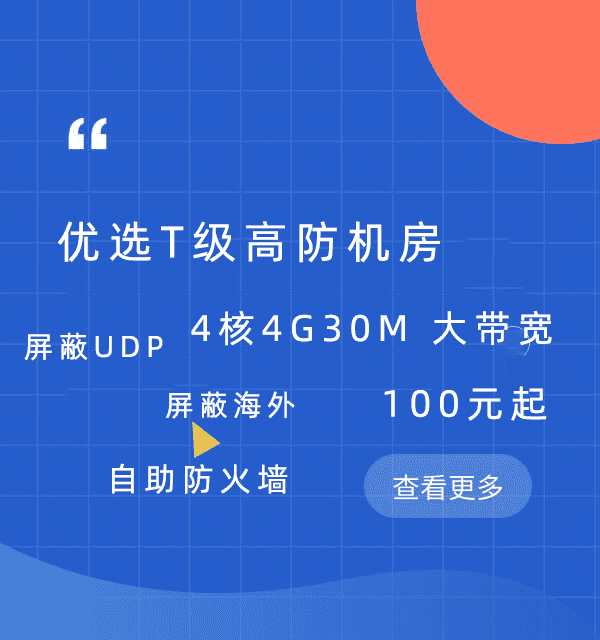Understanding Windows Virtual Hosts: A Complete Guide to Website Hosting
海外云服务器 40个地区可选 亚太云服务器 香港 日本 韩国
云虚拟主机 个人和企业网站的理想选择 俄罗斯电商外贸虚拟主机 赠送SSL证书
美国云虚拟主机 助力出海企业低成本上云 WAF网站防火墙 为您的业务网站保驾护航
Windows Virtual Hosts: A Comprehensive Guide for Website Hosting,In today's digital age, businesses and individuals alike rely on the internet to reach out to customers worldwide. One of the essential components in web hosting is virtual hosting. This article aims to provide an overview of Windows virtual hosts and how they can be used effectively for website hosting.,Virtual hosting allows multiple websites or applications to run on a single server without requiring additional hardware resources. With Windows virtual hosts, you have control over your server environment, enabling you to customize it according to your specific needs. Whether you're setting up a small business website or developing a complex application, understanding the basics of virtual hosting can help streamline your hosting process and improve performance.,This guide covers:,1. What virtual hosts are and why they are important.,2. How to set up virtual host configurations using IIS (Internet Information Services).,3. Best practices for managing virtual hosts on Windows servers.,4. Troubleshooting common issues that may arise during virtual host setup.,By following this guide, you'll gain the knowledge necessary to effectively manage your Windows-based virtual hosts, ensuring a smooth and efficient hosting experience for both your users and your organization.
In Today's Digital Landscape, Owning Your Own Website Is More Important Than Ever Before
While there are countless web hosting options available, choosing the right one can be daunting, especially if you're unfamiliar with the technical aspects. One popular choice overlooked by many users is utilizing Windows virtual hosts for their websites.
Windows virtual hosts offer several advantages over traditional shared hosting platforms, providing a smooth and efficient method to host your site locally on your machine. This article delves into the realm of Windows virtual hosts, explaining how they function, highlighting their benefits, and offering guidance on setting them up effectively.
Understanding Windows Virtual Hosts
A Windows virtual host acts similarly to how a regular computer handles multiple programs: it creates an environment where different websites can exist independently, each accessing its own files and services within a virtual machine (VM). In essence, "virtual" means these environments appear distinct from each other, even though they share the same underlying hardware resources.
Key Features of Windows Virtual Hosts
- Security: Each website runs in an isolated environment, so vulnerabilities affecting one won’t impact others.
- Performance Optimization: The separation ensures optimal performance by minimizing resource contention.
- Ease of Setup: Installing a Windows virtual host typically requires fewer steps compared to other solutions like Linux-based servers.
- Flexibility: Tailoring configurations according to specific needs makes it highly customizable.
Benefits of Using Windows Virtual Hosts
- Cost Efficiency: Hosting multiple websites on a single machine can reduce costs related to purchasing and maintaining dedicated servers.
- Control Over Resources: Fine-tuning parameters like CPU, memory, disk I/O, and network bandwidth allocates resources efficiently per site.
- Scalability: Adding new virtual hosts becomes simple, allowing for scalable infrastructure growth.
- Easier Management: Managing multiple websites in a VM environment simplifies tasks, leading to increased efficiency.
Getting Started with Windows Virtual Hosts
To get started with Windows virtual hosts, make sure you have the following prerequisites:
- A compatible operating system installed on your PC (e.g., Windows 7/8/10).
- Basic knowledge of networking and server administration.
- Access to a domain name registrar and hosting provider that supports Windows virtual hosting.
Here are the general steps to set up a Windows virtual host:
-
Install Required Software
Ensure the .NET Framework, IIS Manager, and other essential components are installed.
-
Create the Virtual Directory
- Use File Explorer to create a directory structure that mirrors the desired site layout.
- Right-click the folder and choose “Add virtual directory.”
- Configure the virtual directory settings, specifying the document root path, port number, etc., ensuring compatibility with your chosen web server.
-
Configure DNS Records
Set up DNS records to direct your domain to the IP address of your virtual server.
-
Set Up IIS
- Open IIS Manager and navigate to the appropriate site collection.
- Configure the application pool, authentication settings, and other configurations as needed.
-
Test Your Site
Open a browser and access your domain to confirm everything works correctly.
Best Practices for Using Windows Virtual Hosts
- Regular Updates: Keep your operating system and applications updated to maintain security.
- Backup Regularly: Back up your virtual host data regularly to avoid data loss.
- Monitor Performance: Check performance metrics via monitoring tools to detect and resolve bottlenecks early.
By leveraging Windows virtual hosts, you can streamline your website development process, enhance security, and optimize performance. Whether you’re a seasoned developer or seeking additional capacity, Windows virtual hosts present a robust and adaptable solution for hosting your website.