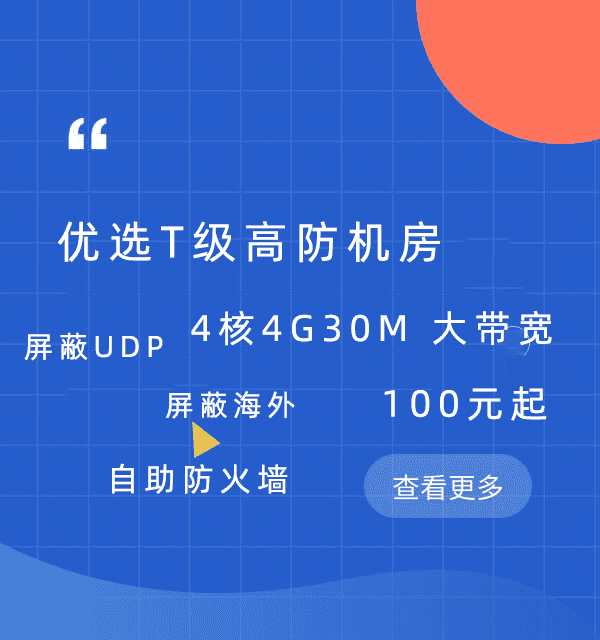详解Spring Boot下SSL证书的配置方法
海外云服务器 40个地区可选 亚太云服务器 香港 日本 韩国
云虚拟主机 个人和企业网站的理想选择 俄罗斯电商外贸虚拟主机 赠送SSL证书
美国云虚拟主机 助力出海企业低成本上云 WAF网站防火墙 为您的业务网站保驾护航
Spring Boot 是一个用于快速开发基于 Spring 框架的应用程序的框架。SSL(安全套接层)证书是用于加密网络通信的一种重要技术。在 Spring Boot 应用中配置 SSL 证书可以提高数据传输的安全性。,,以下是 Spring Boot 中 SSL 证书配置的基本步骤:,,1. 安装 Java 开发工具包(JDK),并下载适用于 JDK 的 OpenSSL。,2. 在项目目录下创建 keystore 文件夹,并将 OpenSSL 编译好的 keystore 文件放置于此文件夹内。,3. 在 Spring Boot 配置类中添加spring-boot-starter-security和spring-boot-starter-thymeleaf等依赖。,4. 使用@EnableWebSecurity注解开启 Web 安全功能。,5. 在application.properties或application.yml中设置 SSL 相关参数,, -server.port: 设置应用监听端口,默认为 8443。, -server.SSL.key-store: 路径和名称指向 keystore 文件。, -server.ssl.key-store-password: 要使用的 keystore 密码。,6. 创建自签名证书或从权威 CA 获取 SSL 证书,然后将其放在 keystore 文件夹内。,7. 启动应用后,访问 https://yourapp-url:port/ 访问应用即可。,,以上就是 Spring Boot 中 SSL 证书配置的基本步骤。通过正确配置 SSL 证书,可以确保 Spring Boot 应用的数据传输安全性。
在现代的软件开发过程中,网络安全已成为不可忽视的重要因素,随着互联网应用的普及和数据传输的加密需求日益增长,使用SSL(Secure Sockets Layer,安全套接层)协议来保护通信变得尤为重要,Spring Boot是一个基于Java的开源框架,它简化了开发具有高并发处理能力和高性能的分布式应用程序的过程。
本文旨在详细介绍如何在Spring Boot项目中配置和管理SSL证书,以确保数据传输的安全性。
一、安装必要的依赖
确保你的Spring Boot项目已经添加了必要的依赖项,在Maven项目的pom.xml文件中,你需要添加以下依赖:
<dependencies>
<!-- Spring Boot Starter Web -->
<dependency>
<groupId>org.springframework.boot</groupId>
<artifactId>spring-boot-starter-web</artifactId>
</dependency>
<!-- Spring Boot Starter Security -->
<dependency>
<groupId>org.springframework.boot</groupId>
<artifactId>spring-boot-starter-security</artifactId>
</dependency>
<!-- Spring Boot Starter Jdbc -->
<dependency>
<groupId>org.springframework.boot</groupId>
<artifactId>spring-boot-starter-jdbc</artifactId>
</dependency>
<!-- Spring Boot Starter Thymeleaf -->
<dependency>
<groupId>org.springframework.boot</groupId>
<artifactId>spring-boot-starter-thymeleaf</artifactId>
</dependency>
<!-- Spring Boot Starter Test -->
<dependency>
<groupId>org.springframework.boot</groupId>
<artifactId>spring-boot-starter-test</artifactId>
<scope>test</scope>
</dependency>
</dependencies>二、配置SSL设置
为了使SSL功能生效,你需要对你的Spring Boot应用程序进行相应的配置,以下是两种常见的配置方式:
2.1 使用application.properties 配置
在application.properties文件中,你可以定义服务器的端口、主机名以及SSL相关的信息。
server.port=8443 server.servlet.context-path=/myapp server.name=myApp.example.com ssl.key-store.path=/path/to/keystore.jks ssl.key-store.password=password ssl.trust-store.path=/path/to/truststore.jks ssl.trust-store.password=password
关键点:
<code>server.port</code>: 设置服务器监听的端口号。
<code>server.servlet.context-path</code>: 应用程序的实际路径。
<code>server.name</code>: 用于访问应用程序的域名或IP地址。
<code>ssl.key-store.path</code>,<code>ssl.key-store.password</code>,<code>ssl.trust-store.path</code>,<code>ssl.trust-store.password</code>: 定义SSL证书存储的位置和密码。
2.2 使用application.yml 配置
如果你更喜欢 YAML 格式的配置文件,可以在application.yml文件中进行如下设置:
server:
port: 8443
servlet:
context-path: /myapp
name: myApp.example.com
spring:
security:
key-store:
path: /path/to/keystore.jks
password: password
trust-store:
path: /path/to/truststore.jks
password: password关键点与上述相同。
三、生成和部署 SSL 证书
为了使SSL功能生效,你需要生成和部署SSL证书,这通常涉及几个步骤:
3.1 创建 keystore 和 truststore
1、在Java环境中,使用命令行工具如keytool:
keytool -genkeypair -alias server -keyalg RSA -keysize 2048 -validity 365 -dname "CN=localhost, OU=MyCompany, O=MyOrg, L=City, ST=State, C=Country" -storetype jks -keypass password -storepass password -ext SAN=dNS:localhost -keystore mycert.jks
这个命令会生成一个包含私钥和证书的JKS格式的keystore文件。
2、部署 SSL 证书到服务器
将生成的.jks 文件复制到你的服务器上,并确保服务器能够正确识别并加载这些证书。
3、更新 Spring Boot 配置
确保你的Spring Boot项目中包含正确的SSL配置信息,如前面提到的内容。
通过以上步骤,你就可以成功地在Spring Boot项目中配置和使用SSL证书,以保障数据传输的安全性和提升网站安全性,希望这篇文章能帮助你在Spring Boot项目中实现高质量的SSL配置!
本文由Qwen编写,如有任何问题,请随时联系我们。