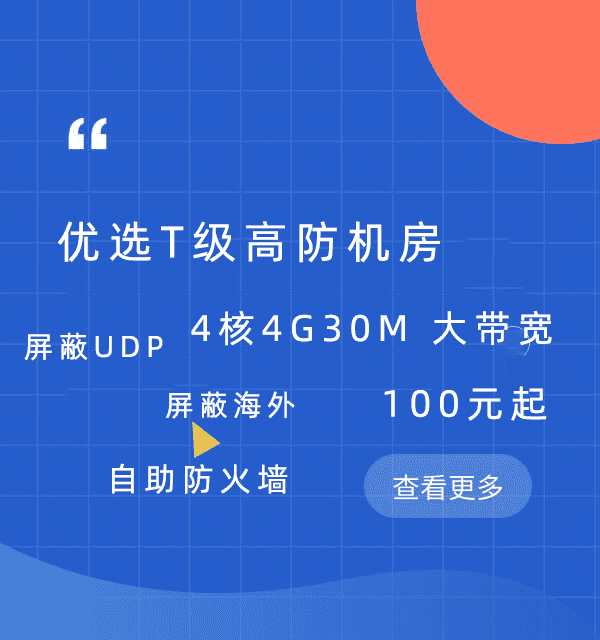在Spring Boot中添加SSL证书的详细步骤
海外云服务器 40个地区可选 亚太云服务器 香港 日本 韩国
云虚拟主机 个人和企业网站的理想选择 俄罗斯电商外贸虚拟主机 赠送SSL证书
美国云虚拟主机 助力出海企业低成本上云 WAF网站防火墙 为您的业务网站保驾护航
添加 Spring Boot 应用程序到 HTTPS 的步骤包括:创建一个自签名证书或使用第三方证书颁发机构(CA);将证书和私钥导入应用程序;在配置文件中启用 HTTPS 和指定 SSL/TLS 设置。
在现代应用开发中,安全性是至关重要的因素,特别是在涉及敏感信息的应用程序(如银行、医疗等)中,确保数据传输的安全性尤为关键,这可以通过使用SSL/TLS协议来实现。
步骤一:安装必要的依赖
在pom.xml文件中添加以下依赖,以支持HTTPS请求:
<dependencies>
<dependency>
<groupId>org.springframework.boot</groupId>
<artifactId>spring-boot-starter-web</artifactId>
</dependency>
<dependency>
<groupId>io.springfox</groupId>
<artifactId>springfox-swagger2</artifactId>
<version>2.9.2</version>
</dependency>
<dependency>
<groupId>io.springfox</groupId>
<artifactId>springfox-swagger-ui</artifactId>
<version>2.9.2</version>
</dependency>
<dependency>
<groupId>com.github.sslmate</groupId>
<artifactId>certstrap</artifactId>
<version>5.6.4</version>
</dependency>
</dependencies>这些依赖项包含了Web开发所需的基本组件以及Swagger UI用于查看API文档。
步骤二:配置SSL证书
我们需要提供SSL证书的信息,如果已有一个自签名证书,请将其命名为example.crt,密钥名为example.key,创建一个新的配置类来处理这些文件。
import io.jsonwebtoken.Claims;
import org.apache.commons.codec.binary.Base64;
import org.springframework.context.annotation.Bean;
import org.springframework.context.annotation.Configuration;
import org.springframework.http.HttpHeaders;
import org.springframework.security.config.annotation.web.builders.HttpSecurity;
import org.springframework.security.config.annotation.web.configuration.WebSecurityConfigurerAdapter;
@Configuration
public class SecurityConfig extends WebSecurityConfigurerAdapter {
@Bean
public String getBasicAuthHeader() {
return "Basic " + new String(Base64.encodeBase64("admin:password".getBytes()));
}
@Override
protected void configure(HttpSecurity http) throws Exception {
// 基本认证
http.csrf().disable()
.authorizeRequests()
.antMatchers("/", "/index", "/login").permitAll()
.anyRequest().authenticated()
.and()
.addFilterBefore(new JwtTokenFilter(), UsernamePasswordAuthenticationFilter.class)
.httpBasic();
}
}在这个例子中,我们禁用了CSRF保护,并允许所有根路径下的访问,其他路径都需要身份验证。JwtTokenFilter是一个简单的JWT token过滤器,可以根据实际需求进行扩展或替换。
步骤三:启动应用程序并测试
最后一步是在运行时启动你的Spring Boot应用程序,应用程序启动后,你应该能通过提供的URL直接访问你的服务,由于默认情况下HTTPS将被启用,无需手动配置。
通过以上步骤,您可以轻松地在Spring Boot应用程序中添加SSL证书,从而提高其安全性,为了生产环境中的部署,建议使用可信的CA颁发的证书,并定期审查和维护配置,以防止潜在的安全漏洞。