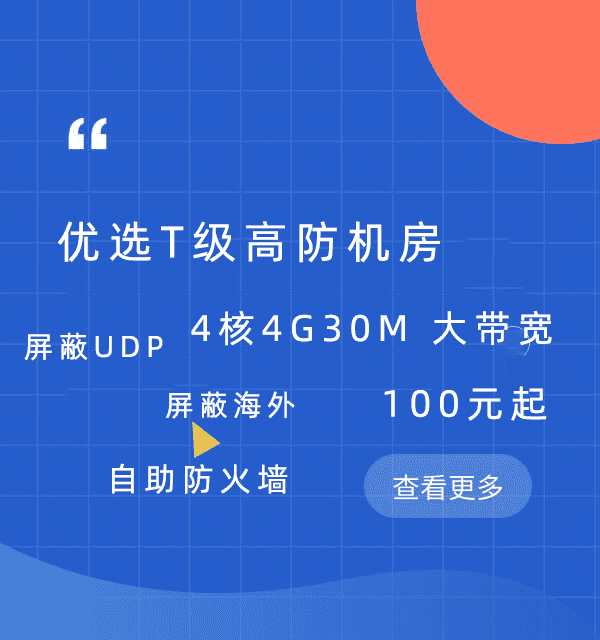Optimizing Website Hosting: Strategies for Managing Multiple Sites on One Server
海外云服务器 40个地区可选 亚太云服务器 香港 日本 韩国
云虚拟主机 个人和企业网站的理想选择 俄罗斯电商外贸虚拟主机 赠送SSL证书
美国云虚拟主机 助力出海企业低成本上云 WAF网站防火墙 为您的业务网站保驾护航
Managing multiple websites on the same server can be challenging. This comprehensive guide provides best practices for effective website management, including load balancing, security, and scalability strategies. It also covers how to configure your web servers to handle multiple sites efficiently without compromising performance or security.
In today's digital landscape, having multiple websites running on a single server is becoming increasingly common. This setup allows businesses and individuals to offer various services under one domain name, enhancing their online presence and accessibility. One of the key technologies that facilitates this seamless operation is WebLogic, an open-source application server developed by BEA Systems. However, managing multiple virtual hosts (also known as "sites") can be complex due to the intricacies involved in configuring each site independently.
What Are Virtual Hosts?
Virtual hosts, also referred to as "virtual sites" or "virtual domains," are web servers configured to handle multiple website instances using a single IP address. Each website runs on its own port number within the same server, making it appear like there is only one active website despite multiple simultaneous requests from different clients. The concept simplifies load balancing, content management, and security across multiple sites.
Understanding WebLogic Virtual Hosting
WebLogic provides robust tools for setting up and managing virtual hosting environments. It offers several features specifically designed to facilitate multi-site operations:
Server Administration: With WebLogic Server, administrators have the ability to manage configurations, applications, and databases through centralized administration tools.
Security Features: Implementing SSL/TLS certificates ensures secure communication between the client and the server, protecting sensitive information such as usernames, passwords, and credit card details.
Performance Optimization: Advanced monitoring and performance tuning options help ensure optimal resource utilization, which is crucial when dealing with high traffic volumes.
Setting Up a WebLogic Virtual Host Environment
To set up a WebLogic virtual host environment, follow these steps:
1、Create the Domain: First, create a new WebLogic domain if you haven’t already. The domain serves as the central repository for all your applications and resources.
2、Configure the Listener: Define the listener settings within the domain configuration file. This includes specifying the ports where your websites will listen for incoming connections.
3、Create Sites: Within the domain, create separate “sites” for each website you want to host. Each site should correspond to a specific port number within the domain.
4、Install Applications: Install your applications into the appropriate home directories corresponding to each site. Ensure that the versions of the applications match those installed in other sites.
5、Set Up Certificates: Obtain SSL/TLS certificates for your websites. These certificates must be properly configured within the domain so that they are recognized by WebLogic.
6、Test and Deploy: Once everything is set up correctly, test your virtual hosts by accessing them via their respective URLs. Make sure all functionalities work seamleSSLy before deploying them to production.
7、Monitor Performance: Utilize built-in performance monitoring tools provided by WebLogic to keep track of server usage and optimize performance as needed.
Best Practices for Virtual Hosting Management
Use Separate Ports for Different Sites: To avoid conflicts and ensure proper isolation, assign unique ports to each site.
Keep Application Versions Consistent: Always deploy the same version of applications across all sites to maintain consistency and stability.
Regularly Update Security Patches: Keep your systems updated with the latest security patches to protect against vulnerabilities.
Implement Load Balancing: Use advanced load balancers to distribute incoming traffic evenly among the available servers, reducing downtime and improving overall system reliability.
Conclusion
Managing multiple websites on a single WebLogic server involves understanding the principles behind virtual hosting, leveraging powerful tools provided by WebLogic, and following best practices for effective maintenance. By doing so, organizations can maximize efficiency, enhance user experience, and improve overall performance of their IT infrastructure. Whether you're launching a small startup or expanding a large enterprise, mastering the art of virtual hosting will undoubtedly serve as a valuable asset in achieving scalable, resilient, and efficient web deployments.