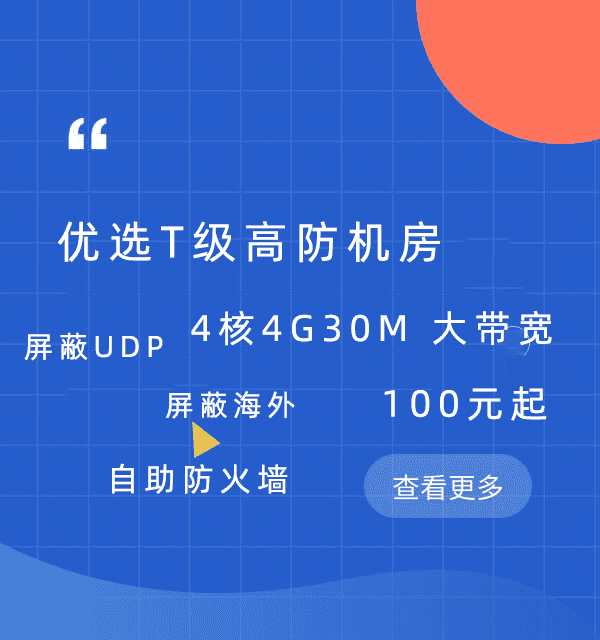SSL证书
海外云服务器 40个地区可选 亚太云服务器 香港 日本 韩国
云虚拟主机 个人和企业网站的理想选择 俄罗斯电商外贸虚拟主机 赠送SSL证书
美国云虚拟主机 助力出海企业低成本上云 WAF网站防火墙 为您的业务网站保驾护航
SSL证书是一种安全协议,用于加密数据在传输过程中的安全性。emqx ssl证书
In today's interconnected world, ensuring the security of data transmission between devices and servers is paramount. MQTT (Message Queuing Telemetry Transport) is an open-source protocol widely used for real-time messaging applications. To enhance the security of MQTT connections, using SSL/TLS certificates becomes crucial. This article explores how to set up SSL/TLS certificates for secure MQTT communication in EMQX.
Understanding SSL/TLS
SSL/TLS stands for Secure Sockets Layer/Transport Layer Security. It provides a secure way to encrypt data transmitted over the network. By using SSL/TLS, you can protect the confidentiality and integrity of your MQTT messages from interception or tampering.
Setting Up SSL/TLS Certificates in EMQX
EMQX supports various methods to configure SSL/TLS certificates, including self-signed certificates and certificate authorities (CAs). Here’s a step-by-step guide on how to set up SSL/TLS certificates for your MQTT server:
1、Generate SSL/TLS Certificates
Self-Signed Certificate: If you don't have a trusted CA, you can generate a self-signed certificate.
openssl req -x509 -nodes -days 365 -newkey rsa:2048 -keyout emqx.key -out emqx.crtCertificate Authority (CA): If you have a CA, you need to create a certificate signing request (CSR) and sign it by your CA.
2、Configure EMQX to Use SSL/TLS
Edit Configuration File: Open the EMQX configuration file (/etc/emqx/emqx.conf).
Enable TLS: Set thelistener.SSL section to enable TLS.
listener.ssl.port = 8883
listener.ssl.ciphers = ECDHE-RSA-AES128-GCM-SHA256:ECDHE-ECDSA-AES128-GCM-SHA256:ECDHE-RSA-AES256-GCM-SHA384:ECDHE-ECDSA-AES256-GCM-SHA384
listener.ssl.certfile = /path/to/emqx.crt
listener.ssl.keyfile = /path/to/emqx.keyConfigure Client Authentication: Optionally, you can require client authentication to secure the connection.
auth.broker.clientid.auth_method = username_password
auth.broker.clientid.username = mqtt_client
auth.broker.clientid.password = mqtt_password3、Restart EMQX: After making changes to the configuration file, restart EMQX to apply the new settings.
systemctl restart emqx
4、Test the Connection
- Connect to the MQTT broker using a MQTT client that supports SSL/TLS, such asmosquitto.
mosquitto_sub -h localhost -p 8883 -t "test/topic" -u mqtt_client -P mqtt_passwordBy following these steps, you can securely communicate with your MQTT broker using SSL/TLS certificates. This setup ensures that all data exchanged between clients and brokers is encrypted, protecting your application from unauthorized access and data breaches.
Conclusion
Using SSL/TLS certificates is essential for securing MQTT connections. By generating and configuring SSL/TLS certificates, you can enhance the security of your MQTT server, ensuring that your data remains confidential and protected. This setup is particularly important in environments where data privacy is critical, such as IoT and smart home systems.
热门服务器推荐:新加坡云服务器阿联酋云服务器越南云服务器泰国云服务器尼日利亚云服务器香港云服务器(多IP)台湾云服务器韩国云服务器日本云服务器CN2云服务器土耳其云服务器以色列云服务器哈萨克斯坦云服务器印度云服务器香港云服务器高性能云服务器菲律宾云服务器外汇云服务器 弹性云服务器越南云服务器土耳其云服务器迪拜云服务器泰国曼谷云服务器柬埔寨云服务器中国香港云服务器中国台湾云服务器首尔云服务器新加坡云服务器马尼拉云服务器孟加拉云服务器沙特云服务器日本东京云服务器巴林云服务器吉隆坡云服务器马斯喀特云服务器科威特城云服务器巴基斯坦云服务器尼泊尔云服务器印度尼西亚云服务器缅甸云服务器伊拉克云服务器香港云服务器(国际)泰国云服务器尼日利亚云服务器香港云服务器(多IP)中国台湾云CN2服务器韩国云服务器日本云服务器土耳其云服务器以色列云服务器哈萨克斯坦云服务器印度云服务器高性能云服务器菲律宾云服务器