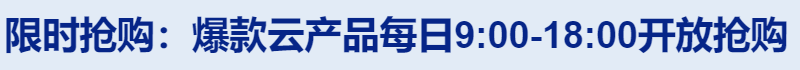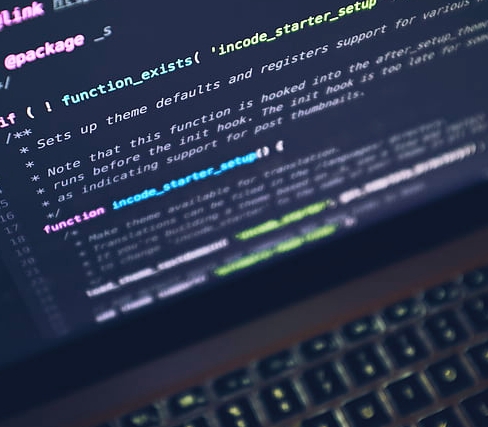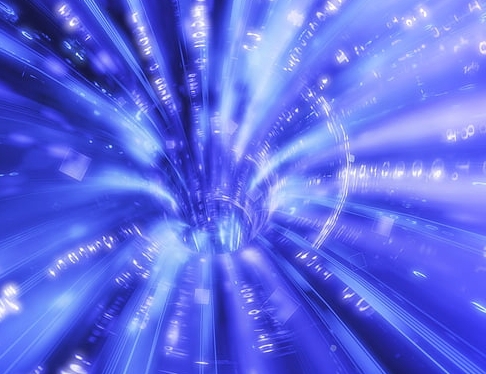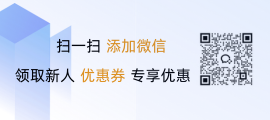虚拟主机与端口转发的详细指南
虚拟主机端口转发是指将外部网络访问通过特定端口连接到服务器内部的某个服务或应用程序。这种技术常用于实现远程桌面、文件共享等需要特定端口的服务。使用SSH(Secure Shell)进行远程登录时,通常会用到22端口。在配置端口转发时,需确保目标端口能够正确地监听并响应来自外部的连接请求。端口转发的安全性依赖于防火墙规则和加密措施,以保护数据传输的安全性和隐私。
开启你的网络安全和灵活性之旅
在互联网的广阔天地中,每一个网站、应用和服务都需要一个独立且稳定的网络地址,而虚拟主机(Virtual Host)作为服务器上的虚拟环境,为用户提供了便捷的服务接入点,为了满足不同服务的需求,端口转发(Port Forwarding)成为了一个不可或缺的技术手段。
一、虚拟主机简介
虚拟主机是一种基于互联网技术提供的服务,它允许用户以较低的成本获得专业的服务器资源,并能够根据需要进行配置和管理,这种服务通常由托管服务提供商提供,用户通过购买相应的虚拟主机空间,即可拥有自己的服务器环境,用于部署网站、应用程序和其他在线服务。
二、端口转发的作用与必要性
端口转发(也称为端口映射或端口转发器)是网络安全和访问控制中的一个重要概念,它允许从一个内部网络设备(如路由器或交换机)将流量发送到外部网络中的特定IP地址或域名,这一过程的关键在于如何正确地配置这些端口,以确保只有授权的请求可以被外部连接到内部服务器,从而防止未经授权的访问。
在使用虚拟主机时,端口转发尤为重要,它可以帮助您:
- 简化管理:将多个不同的服务和应用程序绑定到单一的IP地址上,方便管理和监控。
- 提高安全性:限制外部访问仅限于已知的安全端口,有效保护您的内部网络免受潜在威胁。
- 扩展功能:支持更多高级功能,比如动态负载均衡、安全策略等,增强系统的稳定性和可用性。
三、设置端口转发的基本步骤
要开始设置端口转发,请按照以下步骤操作:
- Login to the Virtual Host Management Interface:
- Login to your virtual host management platform. Most hosting providers provide graphical interfaces or command-line tools for users to manage their services.
- Select and enter firewall/safety group settings:
- In the management interface, find "firewall" or "safety groups," which is the core area where you set up port forwarding rules.
- Add new inbound rules:
- Create a new inbound rule that defines the target IP address (a specific external network) and port number. If you want all HTTP requests from a particular IP address to reach your server, input the target IP and port (e.g., 80).
- Save changes:
- Complete the rule creation after adding it. Some virtual hosts may require a restart of the firewall service to make new rules take effect.
- Test and verify:
- Use network diagnostic tools like Nmap to test the new port-forwarding rules and ensure they work correctly by sending data packets from an external IP address to your virtual host's corresponding ports.
四、注意事项与最佳实践
1. Choose appropriate port ranges:
Choose suitable port ranges carefully because using common ports (such as 21, 22, 80, 443) can lead to unnecessary exposure. This will help prevent unauthorized access to your internal network.
2. Manage permissions:
Ensure only authenticated users have permission to perform any port-forwarding operations. This can be achieved through SSH key authentication or other forms of identity verification.
3. Log and monitor activities:
Set up automated logging systems to detect any unusual activity or potential security vulnerabilities.
4. Regularly update and maintain:
Regularly check and update firewalls software to patch potential security flaws and keep your virtual host system and related services at the latest state.
By leveraging virtual hosts and port forwarding effectively, you can better control your internet assets and improve efficiency and security. Whether you're a small development studio or a large enterprise, mastering these basic cybersecurity and management skills will positively impact your business growth.
| 文章底部单独广告 |
版权声明
本站原创内容未经允许不得转载,或转载时需注明出处:特网云知识库
 特网科技产品知识库
特网科技产品知识库