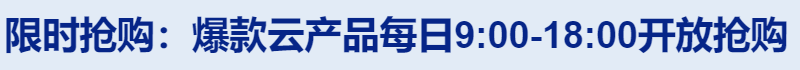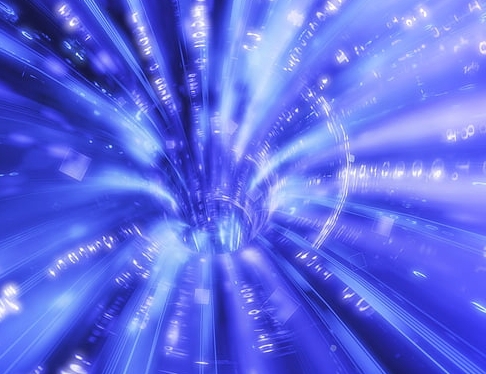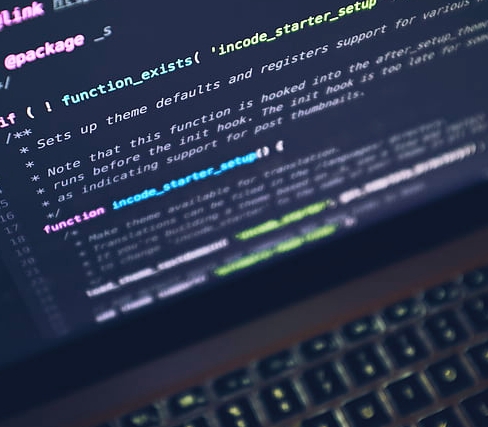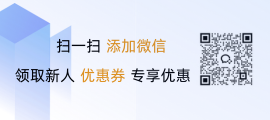McServer UI设计与优化指南
MC Server UI: Designing an Engaging and User-Friendly Interface for Minecraft Servers
In the vast realm of gaming, especially within the Minecraft universe, server management is a fundamental task that demands meticulous planning and execution. A carefully designed User Interface (UI) is indispensable for effectively managing Minecraft servers. A well-designed UI significantly improves usability, enhances security, fosters user engagement, and provides a competitive advantage.
Importance of a Good UI for Minecraft Servers
A robust UI serves as a cornerstone in improving the functionality and user satisfaction of Minecraft servers. Below are several reasons why:
-
Improved Usability: It enables users to navigate through various settings, commands, and features effortlessly.
-
Enhanced Security: Administrators can manage permissions, roles, and other security-related aspects more effectively, minimizing potential risks.
-
User Engagement: An attractive and engaging UI encourages player participation and keeps them coming back.
-
Competitive Edge: In competitive environments, a well-designed UI gives players a strategic advantage over competitors.
Elements to Consider When Designing a UI for Minecraft Servers
When crafting a UI for Minecraft servers, consider these essential elements:
-
Clarity and Simplicity: The UI should be straightforward and uncluttered, facilitating quick navigation.
-
Responsive Layouts: Adapt the layout according to devices (desktop vs. mobile), ensuring optimal performance across platforms.
-
Accessibility: Ensure the UI is accessible to everyone, including individuals with disabilities, by utilizing high contrast colors, offering keyboard navigation, and providing alternative text descriptions.
-
Consistency: Maintain uniformity in design elements like color schemes, fonts, and icons to create a unified visual style.
-
Performance Optimization: Minimize loading times to enhance smooth operation, especially during high-demand scenarios.
-
Feedback Mechanisms: Integrate feedback tools like tooltips, status indicators, and progress bars to assist users and provide instant responses.
Best Practices for UI Design
To craft a UI that excels, adhere to these proven strategies:
-
Start with Wireframes: Begin with rough sketches to outline the initial structure and workflow.
-
Focus on Navigation: Design an intuitive main menu for easy access to essential functionalities.
-
Use Clear Icons: Utilize consistent and recognizable icons to reduce cognitive load.
-
Allow Customization: Enable users to tailor their preferences, such as themes or specific administration settings.
-
Integrate Interactive Elements: Include buttons, sliders, and dropdown menus that respond intuitively to user inputs.
-
Regular Testing and Iteration: Test the UI under real-world conditions and continuously refine based on tester feedback and user input.
Conclusion
Creating a superior UI for Minecraft servers necessitates striking a balance between aesthetic appeal and practical functionality. By prioritizing usability, maintaining simplicity, leveraging responsive design, incorporating accessibility features, preserving consistency, optimizing performance, and adhering to best practices, developers can produce a UI that not only looks stunning but also functions flawlessly, enriching the overall experience for both players and administrators. As Minecraft evolves, so does its server management system—ensuring players have the most convenient and efficient means to enjoy the game.
| 文章底部单独广告 |
版权声明
本站原创内容未经允许不得转载,或转载时需注明出处:特网云知识库
 特网科技产品知识库
特网科技产品知识库