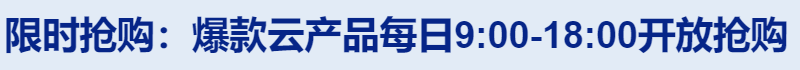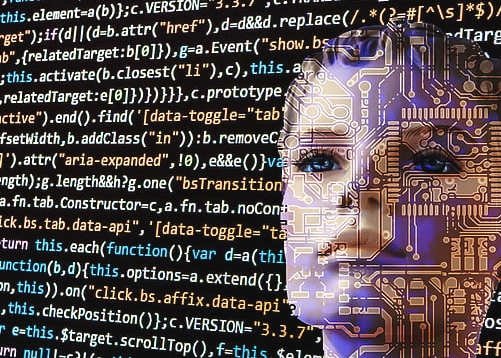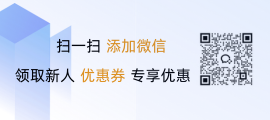Linux Watchdog Server Setup and Configuration
Linux Watchdog Server 是一种用于监控和管理Linux系统状态的工具,它可以帮助检测和处理可能出现的问题,如CPU过热、内存不足等,并在必要时自动重启或通知管理员采取行动,通过配置Watchdog Server,可以确保系统的稳定性和可靠性,提高整体运行效率。
** Linux Watchdog Server: A Critical Component for System Stability
Introduction: In today's high-performance computing environment, ensuring system stability is crucial for optimal performance and reliability. One key element in this effort is the watchdog server—a vital component that monitors system activities and initiates a reboot if necessary.
What is a Linux Watchdog?
A Linux watchdog is a mechanism designed to monitor system activity and signal a reboot upon detecting prolonged inactivity. It serves as a built-in alarm within the operating system, signaling when the system appears idle or experiencing abnormalities. Common conditions monitored by watchdogs include network disconnection, excessive CPU utilization, and kernel panics.
Why Use a Linux Watchdog?
The primary benefit of employing a Linux watchdog is its capability to preemptively address potential system issues. Continuous monitoring allows administrators to receive timely warnings, thus preventing serious malfunctions from escalating into catastrophic failures.
How Does a Linux Watchdog Function?
Linux watchdog functionality is usually achieved through a combination of hardware-based mechanisms (such as Real-Time Clocks) and software scripts. When the system stops responding due to lack of input or resource usage, the watchdog script runs. This script sends commands to the main system process, prompting it to perform actions like restarting itself or generating alerts via email or similar methods.
Configuring a Linux Watchdog
Configuring a Linux watchdog entails setting up hardware components, configuring the watchdog script, and tailoring settings to meet specific requirements. For example, you might configure a timeout value to define how long the watchdog waits before initiating a reboot. Additional customizations might involve adding logging capabilities, real-time notifications, or detailed recovery procedures.
Best Practices for Managing Linux Watchdogs
To optimize the effectiveness of watchdog systems:
- Regular Monitoring: Keep a vigilant eye on the watchdog setup. Regularly review logs for any indicators of watchdog activity and adjust settings as needed.
- Custom Scripting: Modify the watchdog script to accommodate user-specific requirements. Features could include automated notifications, regular checks, or advanced recovery processes.
- System Recovery Procedures: Have clear, documented recovery plans in place. These should detail the sequence of actions to take during watchdog activation and strategies for restoring the system without disrupting operations.
- Testing and Validation: Perform thorough testing under varied conditions to verify the watchdog's accuracy and avoid introducing unforeseen complications.
- Documentation: Maintain comprehensive documentation regarding the watchdog configuration. This should cover hardware dependencies, script intricacies, and customized adjustments.
- Security Concerns: Be cognizant of security risks associated with watchdog implementations. Secure communications between watchdog devices and servers must be ensured for uninterrupted functioning.
Conclusion:
Understanding the basics of Linux watchdog servers and adhering to best practices ensures efficient management of system stability. As technology advances, watchdog functions will become increasingly integral to maintaining robust, reliable, and resilient computational environments.
| 文章底部单独广告 |
版权声明
本站原创内容未经允许不得转载,或转载时需注明出处:特网云知识库
 特网科技产品知识库
特网科技产品知识库