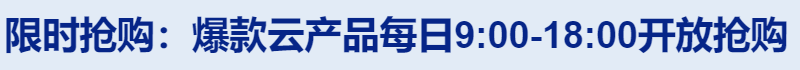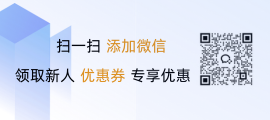安装与配置Linux服务器上的虚拟主机环境
要创建一个虚拟主机,请使用以下命令:,``,sudo nano /etc/apache2/sites-available/yourdomain.com.conf,# 添加或修改以下配置:,, ServerName yourdomain.com, DocumentRoot /var/www/html/yourdomain.com/public_html, , Options Indexes FollowSymLinks MultiViews, AllowOverride All, Order allow,deny, Allow from all, ,,# 重启Apache服务以应用更改,sudo systemctl restart apache2,# 检查虚拟主机是否已成功设置,sudo apache2ctl configtest,``创建一个虚拟主机的步骤与命令行指令详解
在现代互联网时代,许多网站和应用程序都依赖于服务器来运行,为了方便开发和测试,开发者们通常需要在一个本地环境中搭建自己的虚拟服务器,这不仅可以提高开发效率,还能避免在生产环境中的错误影响到实际应用。
准备工作
确保你的计算机上安装了必要的软件包,如Apache或Nginx、PHP等,这些都是常见的Web服务器组件,你还需要一个域名(example.com)来指向你的服务器IP地址。
使用命令行安装服务
安装Apache
-
更新APT仓库:
sudo apt-get update
-
安装Apache:
sudo apt-get install apache2
配置Apache
-
编辑Apache的配置文件:
sudo nano /etc/apache2/sites-available/default-ssl.conf
-
添加新的虚拟主机:
<VirtualHost *:443> ServerName example.com DocumentRoot /var/www/html/example.com SSLEngine on SSLCertificateFile /etc/letsencrypt/live/example.com/fullchain.pem SSLCertificateKeyFile /etc/letsencrypt/live/example.com/privkey.pem <Directory "/var/www/html/example.com"> Options Indexes FollowSymLinks MultiViews AllowOverride All Require all granted </Directory> </VirtualHost> -
重启Apache:
sudo systemctl restart apache2
验证设置
打开浏览器访问 http://example.com,你应该能看到你的虚拟主机页面,如果有任何问题,请检查日志文件 /var/log/apache2/error.log 获取更多信息。
设置DNS记录
确保你的域名已经正确地配置在你的DNS提供商那里,并且指向你的服务器IP地址,你也可以手动修改本地 hosts 文件(如果允许),但这并不是推荐的做法,因为它可能会对其他网络用户产生影响。
运行PHP
安装Nginx
-
更新APT仓库:
sudo apt-get update
-
安装Nginx:
sudo apt-get install nginx
配置Nginx
-
编辑Nginx的配置文件:
sudo nano /etc/nginx/conf.d/example.com.conf
-
添加新的虚拟主机配置:
server { listen 80; server_name example.com www.example.com; location / { root /var/www/html/example.com; index index.php index.html; } error_page 500 502 503 504 /50x.html; location = /50x.html { root /usr/share/nginx/html; } } -
重启Nginx:
sudo systemctl restart nginx
测试和调试
启动服务器并浏览 http://example.com,确认所有配置均正常工作,你可以通过访问特定的 URL (如 http://example.com/index.php)来验证 PHP 是否正在运行。
这就是创建一个简单虚拟主机的基本步骤及命令行实现方法,根据你的需求选择合适的 Web 服务器,并进行相应的配置即可轻松搭建一个稳定的本地开发环境,请注意保护好你的服务器安全,定期更新系统和软件版本,以抵御潜在的安全威胁。
| 文章底部单独广告 |
版权声明
本站原创内容未经允许不得转载,或转载时需注明出处:特网云知识库
上一篇:如何将幻兽帕鲁的存档文件迁移到云服务器上? 下一篇:谷歌搭建云服务器平台
 特网科技产品知识库
特网科技产品知识库