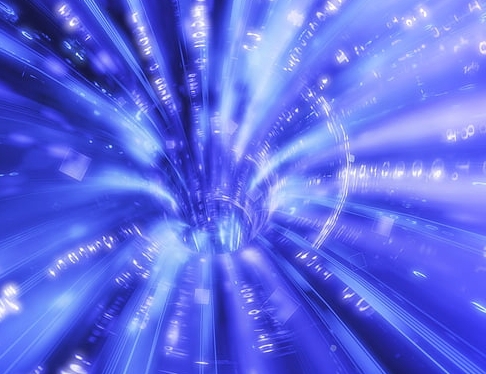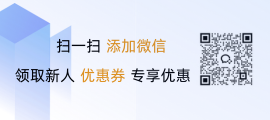详解Apache虚拟主机配置方法
Apache虚拟主机是一种通过配置文件来实现多个网站共享一个Apache服务器实例的技术,这种技术允许您将不同的域名或IP地址映射到同一个Apache服务器的不同虚拟目录上,从而为每个网站创建独立的环境,要设置Apache虚拟主机,首先需要在Apache安装目录下的conf/extra/httpd-vhosts.conf文件中添加新的VirtualHost块,这个配置文件通常位于Apache的主配置目录下,它定义了如何处理来自特定IP地址和域名的请求,还需要在每个虚拟主机块中指定监听端口、主机名、虚拟目录等信息,重启Apache服务以使更改生效,Apache虚拟主机是实现多网站托管的一种有效方法,有助于提高服务器资源利用率和管理效率。Apache Virtual Hosts: Configuring Your Web Server for Multi-Website Hosting
Apache is one of the most popular web servers currently in use thanks to its flexibility and ease of configuration. A key feature of Apache is its support for virtual hosts, allowing you to host multiple websites on a single server with separate configurations for each domain or subdomain.
Understanding Virtual Hosts
Virtual hosts enable you to create distinct environments within your Apache installation that can handle different domains or IP addresses. This setup lets you manage multiple sites efficiently without needing to configure a separate Apache instance for each site.
To set up virtual hosts using Apache:
-
Edit the Apache Configuration File: The primary configuration file for Apache is typically
httpd.conf(orapache2.conf, depending on whether you are running Apache 2.x) and should be edited using a text editor likenanoorvim. -
Add Virtual Host Definitions: Within the configuration file, add new
<VirtualHost>directives for each website you wish to host. Each<VirtualHost>block defines a specific hostname or IP address and specifies the document root directory where your website files reside.<VirtualHost *:80> ServerName example.com DocumentRoot /var/www/example </VirtualHost> <VirtualHost *:80> ServerName sub.example.com DocumentRoot /var/www/sub </VirtualHost> -
Specify Document Root Directory: For example, if you have two websites named "example.com" and "sub.example.com," you would define them as follows:
<VirtualHost *:80> ServerName example.com DocumentRoot /var/www/example </VirtualHost> <VirtualHost *:80> ServerName sub.example.com DocumentRoot /var/www/sub </VirtualHost> -
Enable SSL for HTTPS Websites: If you want to serve HTTPS traffic for your websites, you must also configure an
<Alias>or<DirectoryMatch>directive for.well-knowndirectories such as/etc/letsencrypt/live/<domain>/.well-known/acme-challenge. Ensure that your certificates are properly configured under these aliases.<VirtualHost *:443> SSLEngine on SSLCertificateFile /path/to/cert.pem SSLCertificateKeyFile /path/to/key.pem ... </VirtualHost> -
Test the Virtual Host Configuration: After editing the configuration file, test it for syntax errors using the command-line tool
apachectl configtest. If there are no issues, reload the Apache service to apply the changes.sudo systemctl reload apache2
-
Configure Firewall Rules: Ensure that the firewall rules allow incoming connections on ports used by Apache (e.g., HTTP on port 80 and HTTPS on port 443).
sudo ufw allow 'Apache Full'
-
Manage Multiple Sites: With virtual hosts enabled, managing multiple sites becomes straightforward. You can easily change the active site or add more virtual hosts by modifying the configuration file accordingly.
-
Customize Virtual Hosts: Beyond basic configurations, virtual hosts offer numerous customization options, including:
- Customizable Document Roots: You can specify alternative paths for your website documents.
- SSL Certificates: Configure SSL settings for secure communication over HTTPS.
- Error Pages: Define custom error pages for various HTTP status codes.
- Rewrite Rules: Use regular expressions to rewrite URLs, making it easier to navigate through your website structure.
In conclusion, configuring Apache virtual hosts provides a robust solution for hosting multiple websites on a single machine. By following the outlined steps and utilizing the extensive capabilities of Apache’s virtual host system, you can manage complex setups effortlessly while ensuring efficient resource utilization and security. Whether you are setting up a small local development environment or scaling to accommodate a large number of users, virtual hosts are essential tools for any modern web developer or administrator.
版权声明
本站原创内容未经允许不得转载,或转载时需注明出处:特网云知识库
 特网科技产品知识库
特网科技产品知识库