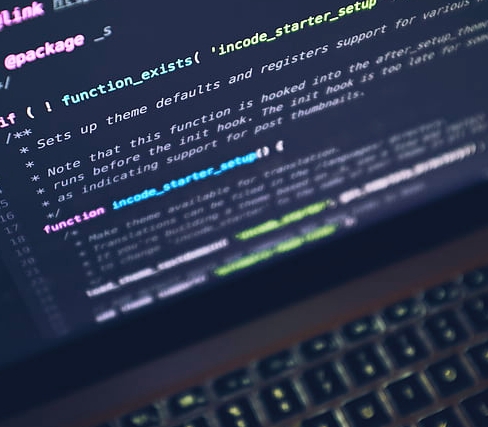Ruby虚拟主机教程与实践
Ruby虚拟主机是一种为使用Ruby开发的应用程序提供托管服务的技术,它允许开发者将他们的应用程序部署在虚拟服务器上,以便在其上运行和管理,与传统的Web服务器不同,Ruby虚拟主机提供了更灵活和强大的功能,如自动部署、持续集成等,这种技术被广泛用于各种应用场景,包括Web应用开发、数据处理和机器学习等领域,在选择和使用Ruby虚拟主机时,用户需要考虑其性能、安全性以及维护成本等因素,Ruby虚拟主机为开发者提供了更多的灵活性和便利性,使他们能够更快地将应用程序推向市场。
Ruby on Rails for Virtual Hosts: A Comprehensive Guide
Overview
Ruby on Rails (RoR) is one of the most widely used web development frameworks today. It provides developers with a powerful, flexible environment capable of building both small-scale and large-scale applications. Choosing the right virtual host for deploying RoR applications is essential for maintaining optimal performance and scalability.
In this guide, we'll explore how to set up and manage a Ruby on Rails application on a virtual host, focusing on efficient resource utilization and cost savings.
Understanding Virtual Hosting
Virtual hosting allows multiple websites or applications to share a single physical server while optimizing resource usage and reducing operational expenses. Setting up a virtual host with Ruby on Rails involves configuring your Domain Name System (DNS) to direct traffic to the appropriate IP addresses.
Steps for Setting Up a Virtual Host with Ruby on Rails
-
Create the Virtual Host Directory
mkdir -p /var/www/vhosts/mywebsite.com
-
Edit the Apache Configuration File
sudo nano /etc/apache2/sites-available/mywebsite.com.conf
Add the following lines inside the
<VirtualHost>block:ServerName mywebsite.com DocumentRoot /var/www/vhosts/mywebsite.com/public/
-
Link the Configuration File and Enable the Service
sudo ln -s /etc/apache2/sites-available/mywebsite.com.conf /etc/apache2/sites-enabled/ sudo systemctl restart apache2
-
Install Passenger for Ruby on Rails
sudo apt-get install passenger
-
Update Apache Configurations Edit the default virtual host configuration (
/etc/apache2/sites-available/default-ssl) to include Passenger modules if required.<IfModule mod_passenger.c> LoadModule passenger_module /usr/lib/ruby/gems/2.7.0/gems/passenger-5.3.20/buildout-cache/modules-passenger.so </IfModule> -
Restart Apache
sudo systemctl restart apache2
-
Access the Virtual Host Test the virtual host by accessing
mywebsite.comthrough your web browser.
Managing Multiple Virtual Hosts
To handle additional virtual hosts, repeat the above steps for each domain name. Creating separate configuration files under /etc/apache2/sites-available/ ensures clear separation between applications and their respective configurations.
Regular updates and thorough testing are crucial for maintaining optimal performance and minimizing errors. As the field evolves, mastering foundational concepts such as virtual hosting and Apache configuration remains vital for successful Ruby on Rails deployments.
By adhering to these guidelines, you'll be well-equipped to deploy and manage RoR applications efficiently, leading to robust, scalable, and user-friendly solutions for your clients.
版权声明
本站原创内容未经允许不得转载,或转载时需注明出处:特网云知识库
 特网科技产品知识库
特网科技产品知识库