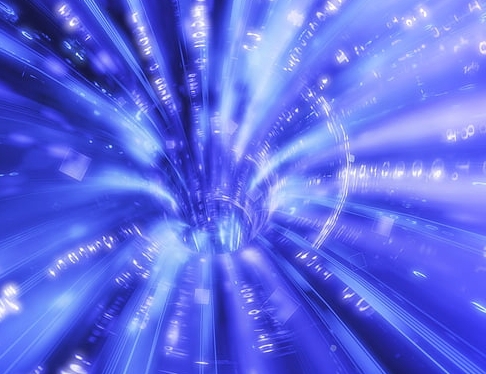Apache动态虚拟主机配置详解
Apache 是一个广泛使用的开源 Web 服务器软件,动态虚拟主机允许您托管多个网站或应用程序,每个网站具有独立的域名和配置文件,这些配置文件可以包含不同的设置,如端口号、路径和用户数据等,以满足每个站点的需求。,要创建 Apache 动态虚拟主机,您可以按照以下步骤操作:,1. 在您的 Linux 发行版中安装 Apache。,2. 创建一个新的目录用于存放静态文件。,3. 使用vi或其他文本编辑器创建一个新文件,/etc/httpd/conf.d/mydomain.conf。,4. 编辑此文件,添加以下代码:, ``, , ServerName mydomain.com, DocumentRoot /path/to/static/files, ErrorLog ${APACHE_LOG_DIR}/mydomain_error.log, CustomLog ${APACHE_LOG_DIR}/mydomain_access.log combined, ,`,5. 保存并退出编辑器。,6. 启动 Apache 并加载新的配置文件。,7. 测试您的新网站是否正常工作。,通过遵循上述步骤,您可以轻松地在 Apache 中实现动态虚拟主机功能,请确保使用正确的文件名(即/etc/httpd/conf.d/your_domain.conf),并且替换/path/to/static/files和mydomain.com` 为您的实际值。
Apache Dynamic Virtual Hosts: A Comprehensive Guide
Introduction Apache is one of the most popular web servers currently in use, renowned for its stability and versatility. Its numerous features, including dynamic virtual hosts (virtual servers), offer a powerful solution for managing multiple websites on a single server. This guide delves into the concept of Apache dynamic virtual hosts, detailing their workings, benefits, and best practices.
What Are Dynamic Virtual Hosts?
Dynamic virtual hosts allow administrators to run different versions or configurations of an application on separate domains hosted on a single Apache server instance. The primary advantage of using dynamic virtual hosts is simplifying administration by consolidating configurations onto a single machine instead of managing multiple machines for each website. This reduces hardware requirements and saves time and effort when updating or changing configurations across various sites.
How Do They Work?
To understand how dynamic virtual hosts operate, we'll break down the process step-by-step:
-
Configuration File: Each site requires a distinct configuration file within the Apache
httpd.confor.confdirectory. These files contain directives specific to the domain being served. -
Virtual Host Block: Within these configuration files, there is a block specifically designed for virtual host settings. This block includes essential directives such as
ServerName,DocumentRoot, andErrorLog. -
ServerAlias Directive: To create dynamic virtual hosts, the
ServerAliasdirective can be utilized. This allows specifying multiple names for the same IP address, effectively creating separate virtual hosts under a single IP address. -
Directory Block: For each virtual host, a corresponding
<Directory>block should be defined. Inside this block, specify the document root for the particular site, which determines where static content like HTML, CSS, JavaScript files are located. -
Include Directive: It’s crucial to include the relevant virtual host configuration file via the
Includedirective. This ensures that all necessary configurations are loaded automatically when the Apache service starts. -
Restarting the Server: After making any changes to the configuration files, restart the Apache server to apply the new settings. Typically, commands involve running
sudo apachectl gracefulorsudo systemctl reload apache2based on your operating system.
Benefits of Using Dynamic Virtual Hosts
-
Simplified Management: With dynamic virtual hosts, you only need to make changes once at the top-level configuration level. Subsequent modifications are reflected across all associated domains without manual intervention.
-
Consolidated Configuration: Reduces the complexity of maintaining individual server configurations, leading to easier deployment and maintenance processes.
-
Cost Efficiency: By sharing resources among multiple sites, dynamic virtual hosts help reduce costs related to physical infrastructure, allowing more budget allocation towards other critical areas of your operation.
-
Security Enhancements: Separate environments enable better isolation between applications and users, reducing potential security risks through shared access points.
Best Practices for Implementing Dynamic Virtual Hosts
-
Use Aliases Wisely: Utilize the
ServerAliasdirective judiciously. While useful, overuse may lead to confusion and difficulty in resolving requests. Aim to provide unique aliases for each domain while minimizing redundancy. -
Optimize Directory Blocks: Ensure that the paths specified in the
<Directory>blocks are accurate and up-to-date. Misconfigured paths could result in issues serving files from incorrect locations. -
Regular Updates and Backups: Keep your virtual host configurations updated regularly. Consider implementing regular backups to safeguard against accidental data loss due to misconfiguration or downtime.
-
Monitor Performance: Regular monitoring of Apache logs and performance metrics is essential. Tools like
mod_statusandmod_phpinfocan provide insights into the current state of your virtual hosts. -
Documentation and Training: Maintain comprehensive documentation for both developers and end-users. Clear instructions on configuring and troubleshooting dynamic virtual hosts will facilitate smoother operations and quicker resolution of issues.
Conclusion
Apache dynamic virtual hosts represent a powerful feature that significantly enhances the management capabilities of Apache servers. Their ability to simplify configuration and consolidate management efforts makes them invaluable assets for modern web hosting setups. By adhering to best practices and leveraging the full potential of dynamic virtual hosts, organizations can achieve greater efficiency, improved security, and enhanced user experiences. As the world continues to evolve technologically, mastering dynamic virtual hosts remains a vital skill for anyone involved in web development and management.
版权声明
本站原创内容未经允许不得转载,或转载时需注明出处:特网云知识库
 特网科技产品知识库
特网科技产品知识库