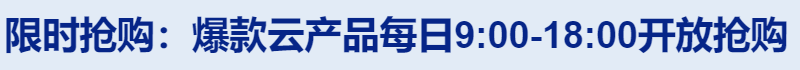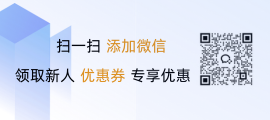FTP服务器的默认端口号是21。
FTP (File Transfer Protocol) is a standard protocol used for transferring files between computers over the internet. FTP clients and servers use port 21 as the default control connection port to communicate with each other. This means that any software or program attempting to connect to an FTP server must specify a different port number if it wants to avoid conflicts with another application already using port 21.,To set up an FTP server on your local machine:,1. Install an FTP server software such as FileZilla Server.,2. Configure the server settings according to the documentation provided by the software.,3. Start the server service and verify its status by opening a web browser and navigating to :21.,Remember, while this information provides a basic overview of how to set up an FTP server, it does not cover all possible scenarios or configurations you might encounter in real-world usage. For more detailed instructions or troubleshooting tips, consult the official documentation of the FTP server software you choose.
FTP服务器端口的重要性与安全防护
在互联网的广阔天地中,FTP(File Transfer Protocol)作为文件传输协议,一直是一个数据交换和资源共享的重要桥梁,它的广泛应用也引发了众多安全问题,本文将深入探讨FTP服务器端口的重要性,并介绍如何进行有效的安全防护。
FTP服务器端口的作用
FTP服务器端口的主要作用包括:
- 文件传输:用户可以通过FTP访问并下载或上传文件。
- 管理工具:如Webmin、CPanel等,用于管理和配置FTP服务。
- 安全性检查:通过FTP端口,管理员可以检查系统的安全性设置。
FTP服务器端口的安全性考量
尽管FTP是一种相对简单且易于使用的协议,但其默认端口号(21)可能会受到攻击者的注意,以下是几个重要的端口考虑因素:
- 端口扫描:黑客通常会使用自动化工具对系统开放的端口进行扫描,寻找可能存在的漏洞。
- 拒绝服务攻击:攻击者可能会利用FTP服务中的漏洞进行DDoS(分布式拒绝服务)攻击,导致系统无法正常处理请求。
- 密码猜测:FTP服务通常允许空闲连接尝试登录,如果端口未关闭,攻击者可以利用这些机会进行密码猜测。
如何设置FTP服务器以增强安全性
为了提高FTP服务器的安全性,以下是一些建议措施:
- 更改默认端口:将FTP服务器的默认端口从21改为一个非标准端口,例如8080或443,这样可以减少被发现的风险。
- 启用防火墙规则:确保所有不必要的网络流量都被阻止,只有合法的FTP连接才能进入服务器。
- 使用强加密:安装并配置FTP客户端使用SSL/TLS加密通信,以保护数据传输过程中的敏感信息。
- 限制匿名访问:仅允许有权限的用户进行FTP操作,避免无权用户的非法访问。
- 定期更新软件:保持FTP服务器及其相关组件的最新版本,以修补已知的安全漏洞。
FTP服务器端口在日常应用中扮演着重要角色,但也需要我们警惕潜在的安全威胁,通过合理的设置和有效的防护策略,可以显著降低服务器遭受攻击的可能性,保障数据的安全性和业务的连续运行,对于任何企业或个人来说,加强网络安全意识和采取必要的安全措施是至关重要的。
| 文章底部单独广告 |
版权声明
本站原创内容未经允许不得转载,或转载时需注明出处:特网云知识库
上一篇:申请163企业邮箱的条件 下一篇:FTP服务器的配置指南
 特网科技产品知识库
特网科技产品知识库