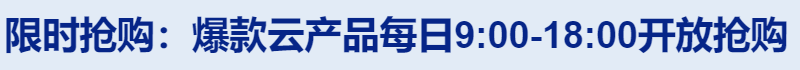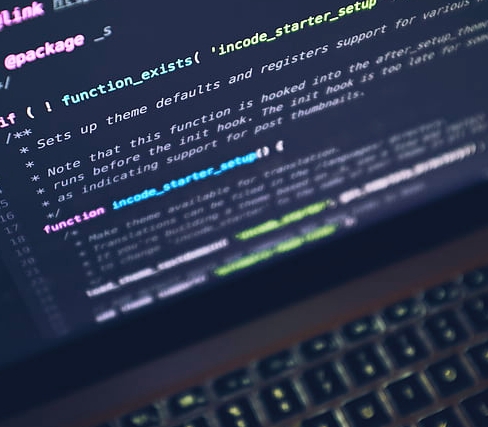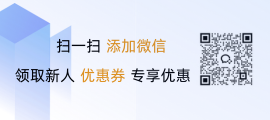如何在AWS上部署和管理云服务器?
AWS (Amazon Web Services) 是一家提供云计算服务的公司,其主要产品包括各种类型的云服务器(如EC2、RDS等),以及一系列用于开发和管理应用程序的服务,这些服务旨在帮助企业简化IT基础设施的建设和管理,提高工作效率,并降低成本,通过使用AWS云服务器和其他相关工具,用户可以快速构建、扩展和部署应用程序,同时享受全球范围内的高性能计算能力。
AWS Cloud Server: A Comprehensive Guide to Your Virtual Infrastructure
In the digital age of today, cloud computing has become an indispensable part for both businesses and individuals. Amazon Web Services (AWS) is one of the leading providers of cloud infrastructure and platform services worldwide. This article will delve into how you can use AWS-provided cloud servers to build, manage, and scale your virtual computing resources.
What is AWS Cloud Server?
An AWS cloud server (or EC2 instance) is a cost-effective and scalable resource that Amazon provides users to access. These instances offer various compute, storage, networking options through flexible services designed to quickly deploy and expand applications while maintaining high levels of security and reliability.
Basic Components of AWS Cloud Servers
AWS offers a complete set of cloud server solutions with key components like instance types, storage options, network configurations, etc., each with distinct functionalities:
-
Instance Types: Choose the appropriate type based on specific requirements such as
t2.micro,m4.large.- The chosen instance determines factors like CPU, memory, storage space, bandwidth.
- Ensure it meets the demands of your business load efficiently.
-
Storage Options: Supports multiple types of storage, including
EBS(Elastic Block Store), which offers persistent data storage; SSD and HDD categories suitable for fast data access speeds.Select the most suitable storage solution depending on your application's needs—whether for high throughput or low latency scenarios.
-
Network Configuration: Configure VPC (Virtual Private Cloud) to isolate internal networks from external connections for enhanced data safety and privacy protection.
Utilize NAT (Network Address Translation) relaying to simplify communication between private IP addresses within the VPC and the internet.
-
Security Settings: Enable or disable various security group rules to protect your instances against malicious attacks.
Integrate IAM (Identity and Access Management) components for fine-grained access control over instances and resources.
Creating and Managing AWS Cloud Servers
To get started using AWS cloud servers, first register an AWS account and obtain API keys. Follow these steps:
-
Start the Instance:
- Log in via AWS Management Console or CLI/SDK to create a new EC2 instance.
- Define parameters such as instance specifications, base image (pre-installed operating system), public/private IP addresses, etc.
-
Install Necessary Software:
Install necessary software, databases, development tools, middleware, etc., according to your business needs.
-
Configure Network Environment:
- Set up correct security groups and routing tables to filter all traffic securely.
- Use secure protocols like SSH/TLS when connecting to instances.
-
Monitor and Maintain:
- Regularly check the status and health metrics of your instances to ensure they're running smoothly.
- Back up data regularly to prevent potential data loss due to unexpected situations.
-
Migrate and Upgrade:
- Easily increase the number of instances or switch to more powerful configurations when needed.
- Gradually migrate existing instances to higher versions of AWS services, such as AWS Fargate or Lambda-built container environments.
Best Practices for AWS Cloud Servers
To maximize efficiency and stability, consider implementing the following best practices:
- Minimize Resource Usage: Pay only for actual resources used to avoid unnecessary costs.
- Regular Updates and Patches: Download and install latest security patches promptly to prevent vulnerabilities exploited publicly.
- Load Balancing: Leverage AWS services like Route 53, ELB to optimize request handling efficiency and reduce single-point failure risks.
- Automated Operations: Automate deployment processes with AWS CodePipeline and CodeBuild to enhance delivery speed.
- Log Recording and Monitoring System: Track system performance and respond swiftly to any anomalies or issues.
AWS cloud servers provide robust and flexible computational resources essential for various IT applications. By carefully planning and effectively managing them, you can leverage their benefits to accelerate innovation and lower operational costs. If you plan to officially utilize AWS cloud servers, strongly recommend consulting official documentation and community resources for the latest technical support and services.
| 文章底部单独广告 |
版权声明
本站原创内容未经允许不得转载,或转载时需注明出处:特网云知识库
 特网科技产品知识库
特网科技产品知识库