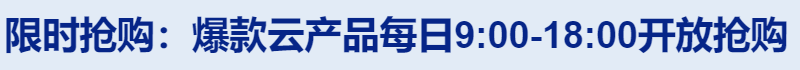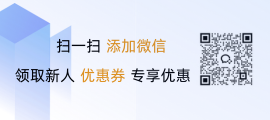ASP.NET虚拟主机设置教程
ASP.NET是一个基于C#语言的Web开发框架,用于创建跨平台的、可扩展的应用程序,它支持多种编程模型,包括Web Forms和Web API,在ASP.NET中,您可以在Windows Server上使用IIS(Internet Information Services)作为虚拟主机来托管应用程序。,要安装IIS,请按照以下步骤操作:,1. 打开控制面板并选择“管理工具”。,2. 从左侧菜单中选择“服务”,然后找到“IIS服务”并启动它。,3. 如果需要,可以更改IIS服务器的配置,如默认网站、端口等。,4. 安装所需的组件,如Active Directory集成或SQL Server Integration Services (SSIS)。,5. 创建新的网站,并设置其属性以适应您的需求。,现在您可以开始构建ASP.NET应用程序了。
ASP.NET Virtual Hosts: A Comprehensive Guide
As the web development landscape continues to evolve with new technologies and frameworks emerging at an unprecedented pace, one framework that has stood the test of time is ASP.NET. Developed by Microsoft, ASP.NET offers a robust platform for building dynamic websites and applications, leveraging various programming languages such as C#, VB.NET, and others.
One aspect of ASP.NET that often catches developers’ attention is its ability to host multiple virtual hosts on a single server or domain. This capability not only simplifies managing multiple sites but also enhances scalability and flexibility in deploying different types of content and services. In this article, we will delve into the world of ASP.NET virtual hosts, exploring their benefits, configuration options, and best practices for setting them up effectively.
What Are ASP.NET Virtual Hosts?
ASP.NET virtual hosts allow you to run multiple websites under the same physical directory structure on your web server. Essentially, they create separate environments within a single hosting environment, enabling each site to have its own application pool, configuration files, and settings. This feature is particularly useful when dealing with large-scale deployments where maintaining distinct configurations for different domains can be cumbersome.
Benefits of Using ASP.NET Virtual Hosts
Simplified Deployment: Deploying multiple websites under the same directory structure makes it easier to manage and deploy updates without the need for manual changes across all sites. The entire setup remains consistent, reducing the risk of errors and inconsistencies between sites.
Scalability: Virtual hosts offer greater flexibility in scaling resources. By isolating each website’s requirements (such as CPU usage, memory allocation), you can allocate more resources to high-demand sites while keeping less demanding ones running efficiently on lower-resource servers.
Cost-Effectiveness: Running multiple websites from a single server reduces hardware costs significantly. Since each site operates independently, you don’t need additional servers for each unique setup; instead, you leverage the existing infrastructure for cost savings.
Enhanced Security: By segregating each website’s functionality, security measures can be applied differently based on the needs of each site. For instance, critical pages might require enhanced authentication mechanisms, while less sensitive areas could use simpler access controls.
Setting Up ASP.NET Virtual Hosts
To set up ASP.NET virtual hosts, follow these steps:
Step 1: Configure IIS
- Open IIS Manager: Navigate to
Control Panel > Administrative Tools > Internet Information Services (IIS) Manager. - Create Website: Right-click on “Sites” in the left pane, select “Add Web Site,” and configure the details including the name, document root path, and other settings.
- Apply Application Pool Settings: Select the newly created website and navigate to the “Application Pools” section. Here, configure the appropriate .NET version and application pool identity.
Step 2: Create Directory Structure
For each virtual host, ensure that the corresponding directories exist and are properly configured:
C:\inetpub\wwwroot\SiteA\ C:\inetpub\wwwroot\SiteB\
Each subdirectory should contain the necessary files and folders required for your specific website.
Step 3: Update Web.config Files
Each virtual host may require its own custom configuration. Edit the <web> section located in the root directory of each site:
<configuration>
<location path="." inheritInChildApplications="false">
<system.webServer>
<!-- Customize here -->
</system.webServer>
</location>
</configuration>
This basic template provides a foundation for configuring individual virtual hosts. You can then add detailed settings tailored to your specific needs, such as MIME types, compression settings, and error handling strategies.
Best Practices for Managing ASP.NET Virtual Hosts
Consistent Configuration Management: Ensure consistency in the way you configure virtual hosts. Use templates and scripts to automate common tasks, ensuring that every site shares similar configurations, which minimizes errors and saves time during maintenance.
Regular Backups: Regularly back up your virtual hosts to prevent data loss due to unexpected issues. Consider using tools like SQL Server Backup, which can replicate database backups onto external storage, protecting both your application databases and website files.
Monitoring and Logging: Implement monitoring solutions to keep track of performance metrics and detect potential issues early. Log management tools help in identifying problems quickly, allowing for proactive troubleshooting and resolution.
Secure Access Control: Ensure secure access control for your virtual hosts through proper authentication methods, encryption, and regular security audits. This includes checking permissions, updating SSL certificates, and regularly reviewing logs for suspicious activity.
Conclusion
ASP.NET virtual hosts provide significant advantages for managing multiple websites on a single server. They simplify deployment, enhance scalability, and improve overall system efficiency. By following best practices and staying vigilant about security, you can maximize the benefits of this powerful technology while ensuring your websites remain stable and performant.
With the right approach, virtual hosts enable you to build and maintain complex web environments with ease, making ASP.NET an ideal choice for modern web development projects.
| 文章底部单独广告 |
版权声明
本站原创内容未经允许不得转载,或转载时需注明出处:特网云知识库
 特网科技产品知识库
特网科技产品知识库