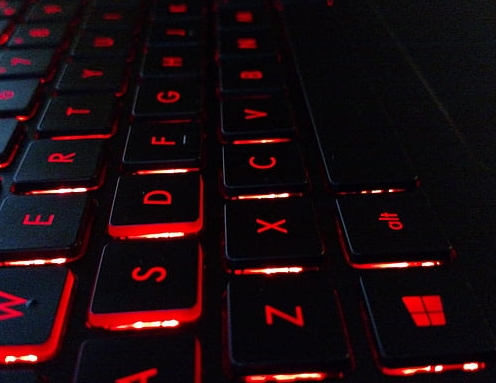监控服务器CPU使用情况
在Linux系统中,你可以使用top或htop命令来查看CPU使用情况。这些工具会实时显示各个进程的CPU使用率、内存使用情况以及其他相关信息。如果你需要更详细的分析,可以结合使用ps和grep等命令。,,``bash,# 查看所有进程的CPU使用情况,top,,# 或者使用htop,htop,,# 更详细的信息,ps -aux | grep python,`,,注意:在使用htop时,按q`键可以退出。
查看服务器CPU使用情况的几种方法
在云计算和虚拟化环境中,了解服务器的CPU利用率是非常重要的,这不仅可以帮助你优化资源分配,还可以预防可能的性能问题,本文将介绍几种常见的方法来查看服务器上的CPU使用情况。
使用命令行工具
命令行工具是最直接的方法之一,它提供了实时的CPU使用情况报告。
- Linux系统:
top -b -n 1
这个命令会以批处理模式运行top,并只显示一次统计结果。
htop
使用云提供商提供的API
许多云服务商提供API来监控您的服务器资源,AWS和Azure都允许通过API查看CPU使用情况。
- **AWS实例监控 (EC2)
- Python代码示例:
- **Azure虚拟机监控
- Python代码示例:
```
import boto3
from botocore.exceptions import ClientError
def get_cpu_utilization(ec2_client):
try:
response = ec2_client.describe_instance_status(
InstanceIds=['i-0abcdef1234567890']
)
instance_status = response['InstanceStatuses'][0]
if 'Health' in instance_status and instance_status['Health']['Code'] == 'ok':
return instance_status['InstanceState']['Name'], instance_status['InstanceStatus']['Code']
else:
raise Exception(f"Instance {instance_status['InstanceId']} is not healthy")
except ClientError as e:
print(e)
```
```
import azure.mgmt.compute as compute
import azure.common.client_factory
def get_vm_info(vm_client):
vm = vm_client.virtual_machines.get('your-resource-group', 'your-virtual-machine-name')
if vm.status.code != 'PowerState/running':
raise ValueError("VM is not running.")
cpus = vm.hardware_profile.vm_size.split('-')[0]
memory_gb = int(vm.storage_profile.data_disks[0].disk_size_gb) / 1024
disk_size_gb = sum(disk.disk_size_gb for disk in vm.storage_profile.data_disks) / 1024
return {
'cpus': int(cpus),
'memory': f"{memory_gb} GB",
'disk': f"{disk_size_gb} GB"
}
```
版权声明
本站原创内容未经允许不得转载,或转载时需注明出处:特网云知识库
 特网科技产品知识库
特网科技产品知识库