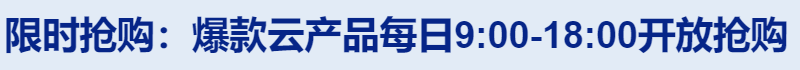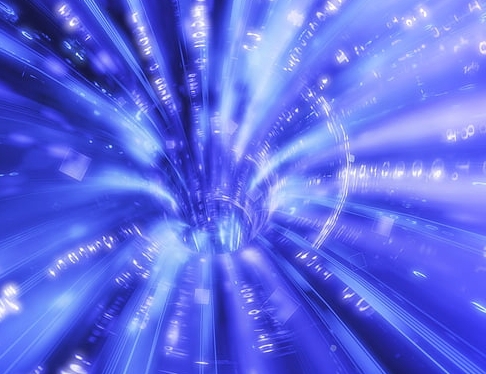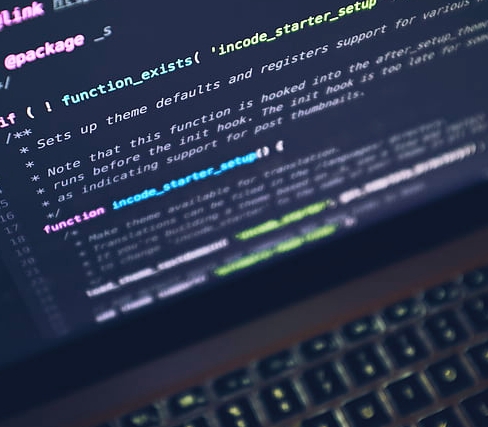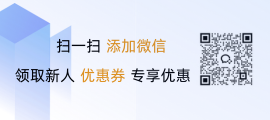如何通过QQ企业邮箱进行账号注册与个人信息填写
QQ企业邮箱是一种专门为企业和组织提供的专业电子邮箱服务。要申请注册企业QQ邮箱,请访问官方网站,填写必要的申请表格,并提交所需的信息进行审核。成功后,您将获得一个企业的专用邮箱地址和相应的管理权限,用于企业内部邮件管理和通讯。申请前确保您的公司已与腾讯云签订相关协议。如果您有任何疑问或需要进一步的帮助,请随时联系我们。
如何在QQ企业邮箱中申请和注册个人信息
随着数字化时代的到来,越来越多的企业开始使用电子邮件来管理和沟通,QQ企业邮箱已成为许多企业的首选解决方案之一,如果您正在考虑为企业员工提供一个安全、高效且便捷的电子邮件服务,并希望他们的邮件地址能够与个人账户关联起来,那么申请和注册QQ企业邮箱的步骤可能会让您感到有些困惑,本文将详细介绍如何在QQ企业邮箱中进行这些操作。
确认您的需求
您需要明确自己的需求,对于大多数企业来说,他们可能想要以下功能:
- 员工管理:确保每位员工都有一个唯一的电子邮件地址。
- 统一通讯:所有员工可以方便地通过同一套系统收发邮件。
- 数据安全性:保护敏感信息不被泄露。
- 协作效率:提高团队之间的通信效率。
注册账号
要申请QQ企业邮箱,您首先需要登录QQ官方网站或下载其官方应用,在登录界面,选择“企业邮箱”选项,然后按照提示完成注册流程。
- Create an enterprise email address.
- Log in to the official QQ website or download its app on your device.
- Select "Enterprise Email" from the left menu bar.
- If you don't have an enterprise email address yet, click "Create Now" and enter your company name and domain information.
- Set a password and confirm it before submitting your application.
Add Employee Email Addresses
一旦企业邮箱注册成功,您就可以添加员工邮箱了,这项工作通常由人力资源部门负责,但如果您有权限,也可以自己操作。
- Query employee information.
- In the QQ Enterprise Mailbox, find the list of employees and locate their corresponding employee IDs or contact person IDs.
- Apply for the employee's email address.
- Open the ID of the employee, enter the relevant page, and click either “Add Email Address” or “Reset Email” button.
- Promptly fill out necessary information such as the employee's name, company name, and position.
- Click submit; wait for the QQ Customer Service to review.
Security and Privacy Protection
When applying and registering, protecting personal information is crucial. Please ensure you follow these tips:
- Use strong passwords and change them regularly.
- Do not use the email address on public networks.
- Carefully share sensitive information with others.
Start Using
Registration is straightforward; just follow the steps below to get started. Through this process, you can provide your employees with a high-efficiency email solution while ensuring data security and convenience. If during the operation, any issues arise, do not hesitate to seek help. For example, contacting the QQ Customer Service or consulting IT support personnel.
| 文章底部单独广告 |
版权声明
本站原创内容未经允许不得转载,或转载时需注明出处:特网云知识库
 特网科技产品知识库
特网科技产品知识库