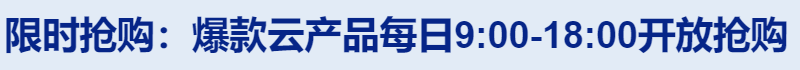深入理解IIS服务器代理机制
IIS服务器代理是一种软件工具,用于管理Internet Information Services(IIS)服务器,它允许用户通过简单的界面来配置和管理IIS上的网站、应用程序和其他网络服务,IIS服务器代理通常包括一个图形用户界面(GUI),使得管理员可以轻松地进行各种操作,如添加新站点、更改现有设置、监控性能等,一些高级版本还提供了更复杂的功能,例如负载均衡、安全策略管理和日志分析,IIS服务器代理简化了IIS服务器的管理工作,提高了系统的可维护性和安全性。
IIS Server Proxy: Enhancing Performance and Security with Virtualization Technology
In the realm of web servers, the Internet Information Services (IIS) server proxy serves as a pivotal tool for managing resources efficiently. This technology allows administrators to host multiple web applications on a single IIS instance, thereby boosting performance, securing the entire environment, and maximizing resource utilization.
Understanding IIS Server Proxy
The IIS server proxy empowers administrators to run multiple IIS instances simultaneously, creating a more optimized environment where each application gets exclusive access to its own set of resources. This decentralized architecture minimizes resource contention, ensuring fast response times and an improved user experience.
Key Benefits of Using an IIS Server Proxy:
-
Scalability: Easily scale up or down according to demand. Adding or removing IIS server proxies allows for adjustments without altering the underlying infrastructure.
-
Improved Performance: Independent IIS instances manage resources efficiently, preventing bottlenecks. Enhanced resource management and load balancing lead to faster page loads and reduced latency.
-
Redundancy and Failover: Automatic failover capabilities ensure minimal downtime, protecting against hardware failures.
-
Efficient Resource Utilization: Centralized access reduces overall bandwidth usage, making page loading faster and less prone to round-trip delays.
Enhancing Security
-
Firewall Integration: Fine-grained control over external exposure via firewall settings.
-
Virtual Private Network (VPN) Support: Facilitates secure communication between internal and external networks.
-
SSL/TLS Encrypted Traffic: Ensures encrypted data transmission, safeguarding sensitive information.
-
Secure Coding Practices: Isolated environments enable strict security measures for specific applications.
Scalability and Flexibility
-
Vertical Scaling: Increase core count to boost processing power.
-
Horizontal Scaling: Add more IIS instances for parallel processing.
-
Cloud Deployment: Seamless integration with cloud platforms for easy scalability.
-
Dynamic Load Balancing: Cloud-based systems use intelligent load distribution for effective resource utilization.
Best Practices for Implementing an IIS Server Proxy
-
Distribute Applications Appropriately: Place similar applications together to optimize resource consumption.
-
Regular Monitoring and Maintenance: Track system performance and patch updates frequently.
-
Adherence to Standards: Follow OWASP guidelines for enhanced security.
-
Content Delivery Networks (CDNs): Combine CDN services with IIS for global reach and cost-effective content delivery.
-
Robust Logging and Analytics: Monitor performance and resolve issues promptly.
In summary, the IIS Server Proxy offers substantial improvements in performance, security, scalability, and flexibility. By deploying multiple IIS instances, organizations can achieve robust and resilient web infrastructures. Leveraging cutting-edge virtualization technologies like IIS Server Proxy is a strategic move towards future-proofing your digital landscape.
版权声明
本站原创内容未经允许不得转载,或转载时需注明出处:特网云知识库
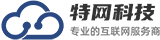 特网科技产品知识库
特网科技产品知识库